This task shows how to create a constant radius fillet along
the internal edge of a joined surface.
The fillet surface is obtained by rolling a sphere over the selected edge.
-
Click Edge Fillet
 .
. -
Select the edge to be filleted.
You can also select a face, provided there is no ambiguity as to the edge(s) to be filleted.
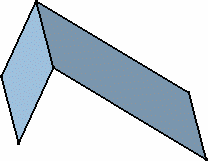
-
The Edge Fillet Definition dialog box appears.
-
Select the desired type of extremity for the fillet from the list:
- Straight: no tangency constraint is imposed at the
connecting point between the fillet
and the initial support, generating sometimes a sharp angle.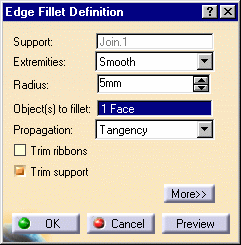
- Smooth: a tangency constraint is imposed
at the connection between the fillet surface
and the support surfaces, thus smoothing the connection - Maximum: the fillet surface is limited by the longest selected edge
- Minimum: the fillet surface is limited by the shortest selected edge
- Straight: no tangency constraint is imposed at the
connecting point between the fillet
-
Type the value of the fillet Radius.
A preview of the fillet appears.
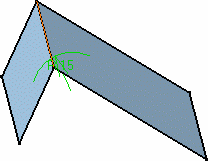
-
You can choose the Propagation type:
-
Tangency: the fillet is propagated up to the first edge that is not continuous in tangency.
-
Minimal: the fillet is propagated up to the first geometric limitation.
-
-
Click OK to create the fillet surface.
The surface (identified as EdgeFillet.xxx) is added to the specification tree.
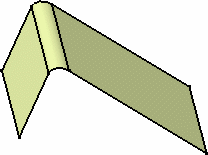
- Select the Trim support elements check box to relimit the support elements and assemble them to the fillet.
![]()