In this case you cannot select boundary edges to be kept, but only internal edges, i.e. edges limiting two faces.
Open the EdgeFillet2.CATPart document.
-
Proceed as above, but once you have selected the edge to be filleted,
Click More >> to expand the dialog box,
then go to Edge(s) to keep and select the edge you wish to keep.
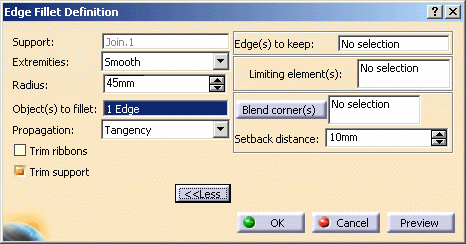
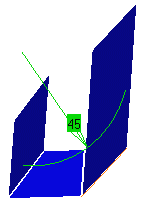
This edge is displayed in pink, meaning that it will not be affected by the fillet operation.
preselection Navigator.
-
Then, click OK to create the fillet surface.
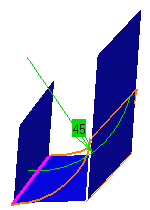
![]()