This type of customization is stored in permanent setting files: these settings will not be lost if you end your session
-
Select Tools > Options. The Options dialog box is displayed.
-
Choose the General category in the left-hand box.
-
Click the Parameters and measure tab. The following tabs display.
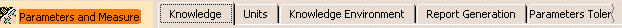
This page deals with Parameters and Measure options in the following tabs: - the Knowledge tab lets you specify the options when working with Knowledgeware relations, parameters and design tables
- the Units tab lets you customize units
- the Knowledge Environment tab lets you specify the options you may need to check when working with Knowledge browsers
- the Report Generation tab lets you customize the reports generated by the Global Check Analysis tool in the Knowledge Advisor and Knowledge Expert workbenches
- the Parameter Tolerance tab lets you specify the default tolerance of Angle and Length type parameters
-
Two other tabs, located in the Infrastructure category, in the Part Infrastructure workbench, also interfere with Knowledgeware applications.
-
Change these options according to your needs.
-
Click OK when done to validate your settings.