![]()
This page deals with the following categories of options:
 |
Units |
You can define or redefine:
The default unit along with its symbol is displayed for each magnitude: |
Note that this option is available only if the XML configuration setting is set.
|
|
These settings will not be taken into account if the computed value is comprised between -0.5 and +0.5. |
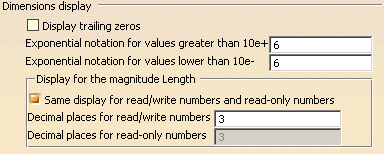 |
Display trailing zeros |
| If checked, enables you to display trailing zeros. |
Exponential notation for values greater than 10e+ |
| Enables you to define the upper limit for using an exponential notation. |
|
|
Exponential notation for values lower than 10e- |
| Enables you to define the lower limit for using an exponential notation. |
|
|
Magnitude Display |
||
Same display for read/write numbers and read-only numbers |
||
If checked, both read-write and read-only numbers will
have the same display.
|
||
|
|
||
Decimal places for read-write numbers |
||
| Enables you to define the number of decimal places to display for read-write numbers. | ||
|
|
||
Decimal places for read-only numbers |
||
| Enables you to define the number of decimal places to display for read-only numbers. | ||
|
|