This tab allows you to specify the default tolerance of Angle and Length type parameters. Angle and Length type parameters can be assigned a tolerance. To do this, edit the parameter, right-click the value field then select Add Tolerance... from the contextual menu. The default values which are displayed in the tolerance dialog box are those you have specified in this tab.
This page deals with the following categories of options:
Tolerance |
| When checked, enables you to specify default values. |
|
|
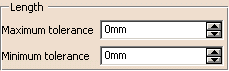 |
Maximum tolerance |
| Enables you to assign a maximum tolerance. |
|
|
Minimum tolerance |
| Enables you to assign a minimum tolerance. |
|
|
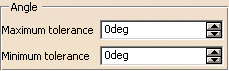 |
Maximum tolerance |
| Enables you to assign a maximum tolerance. |
|
|
Minimum tolerance |
| Enables you to assign a minimum tolerance. |
|
|