- Sprue bushing and other user components can also be split.
- A splitting surface may be the core, cavity or any other appropriate surface.
- Splitting surfaces are automatically optimized to reduce memory usage, wherever possible, for use with all components other than user components. See the chapter on User Component Requirements for more details on how to split user components. We refer to this capability as "surface reduction".
- When splitting a component, all bodies included in the component will be split. If there is a body that you do not want to split, rename it with two underscores as a prefix (i.e. body1 becomes __body1).
- When the number of instances of the component is greater than 1, a dialog box informs you that the component cannot be split.
- If you wish to have only one instance per reference, deactivate the Several Instances per Reference option in Tools > Options > Mold Tooling Design > Component.
- When ejectors, ejector pins, ejector flats, ejector sleeves and core
pins go through a component that is split, their guided hole length will
be maintained even though their overall length is shortened. Guided hole
length is defined by the Offset Parting parameter.
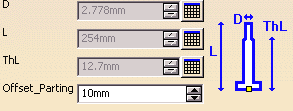
-
Open Split.CATProduct in the samples/Split directory.
-
Right-click CavityPlate in the specifications tree and select Split Component in the contextual menu.
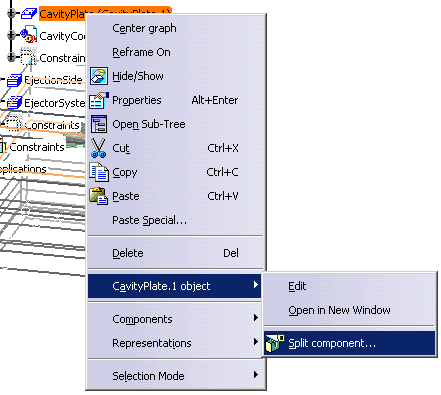
The Split Definition dialog box is displayed with CavitySurface as the proposed splitting surface.

Click OK. -
Right-click CorePlate in the specifications tree and select Split component in the contextual menu.
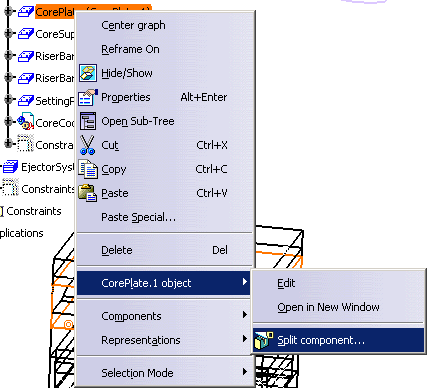
The Split Definition dialog is displayed with No selection (because no Core surface was found in the MoldedPart).
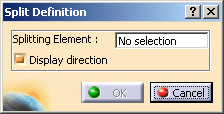
-
Expand the specifications tree and select CoreSide in the MoldedPart. Click OK.
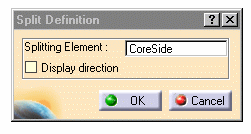
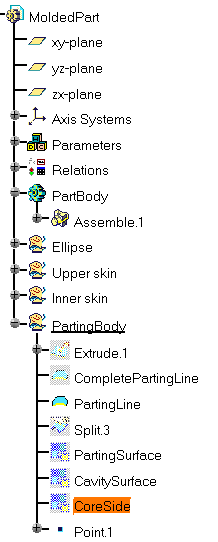
Here is the result:

Select the Display direction option in the Split Definition dialog box to display arrows indicating which side of the component is to be kept.
![]()