The Tools > Options > Mold Tooling Design>
Split
tab lets you choose between a standard split or a split with surface
reduction.
By default, the Split wit surface reduction check box is selected (see description
below). If you clear this check box, a standard split will be applied.
How the Split with Surface Reduction Works
To optimize the memory usage when splitting a component, V5 projects a contour onto the splitting surface so that only the surface inside the contour (and not the whole surface) will be used to split the component.
This contour is a circle, defined by a hidden parameter found as follows in standard components:
- CorePin: D
- Ejector: D
- EjectorPin: D
- EjectorSleeve: InD
- SprueBushing: ShD
- SpruePuller: RunD
- FlatEjector: max (H, G)
- Insert: max ( L, W) or D depending of the type of the insert.
To use this functionality in user components, you must define a
D_Split parameter in the user components.
For the components not listed above, only a standard split is available.
A coefficient of reduction can be applied to the radius of the circular contour (see Tools > Options > Mold Tooling Design> Split).
Example of a split with surface reduction (this is a description of what happens, not of what you see):
Original splitting surface:
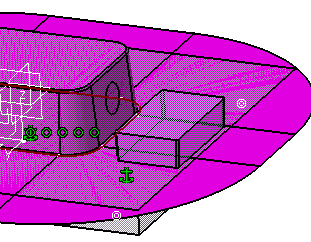
Contour projected:
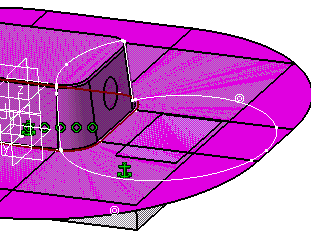
Surface reduction actually used for the split:
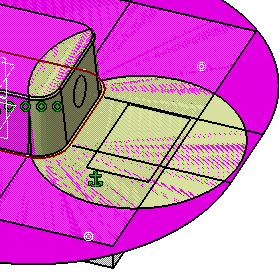
For the components that allow a split with surface reduction, you do not have to choose between a standard split or a split with
surface reduction.
This choice is done automatically by the command:
- for all the components listed above, priority is given to a split with surface reduction.
- if the split with surface reduction fails, the command switches to a standard split.
- for all the components not listed above, the split is a standard split.
A split with surface reduction will fail if the required parameter is not defined, or if the splitting surface you have selected does not allow the projection of the circle.
When you modify the parameters of a component already split with a surface reduction, the reduced surface is automatically recomputed by V5 update mechanism. This update may fail, e.g. because the length of an insert or the diameter of an ejector have been increased. In most cases it fails because the projection of the circle onto the surface originally selected is no longer possible (no more projection result).
The only possible bypass is the following:
- delete the split before modifying the component,
- modify the component,
- redo a split.
This time, since a split with surface reduction will not be possible, this will be a standard split.