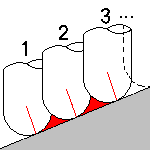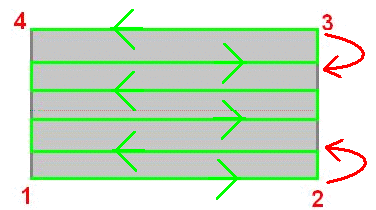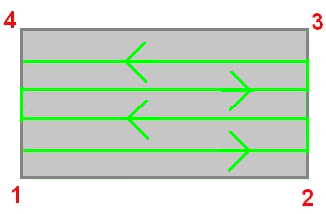operations in your Machining program.
Click
A number of strategy parameters
Specify the tool
to be used
![]() ,
feeds and
speeds
,
feeds and
speeds ![]() , and
NC macros
, and
NC macros
![]() as needed.
as needed.
Multi-Axis Isoparametric Machining: Strategy Parameters
Multi-Axis Isoparametric Machining: Machining Parameters
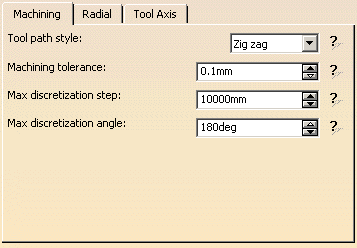
Tool path style
Indicates the cutting mode of the operation:
- Zig Zag: the machining direction is reversed from one path to the next
- One way: the same machining direction is used from one path to the next.
Machining tolerance
Specifies the maximum allowed distance between the theoretical and
computed tool path.
Consider it to be the acceptable chord error.
Maximum discretization step
Ensures linearity between points that are far apart.
Maximum discretization angle
Specifies the maximum angular change of tool axis between tool
positions.
It is used to add more tool positions (points and axis) if value is
exceeded.
- The Maximum discretization step and Maximum discretization angle influence the number of points on the tool path.
- The values should be chosen carefully if you want to avoid having a high concentration of points along the tool trajectory.
- These parameters also apply to macro paths that are defined in
machining feedrate.
They do not apply to macro paths that do not have machining feedrate (RAPID, Approach, Retract, User, and so on). - Default value for Maximum discretization step is 100 m. Default value for Maximum discretization angle is 180 degrees.
Multi-Axis Isoparametric Machining: Radial Parameters
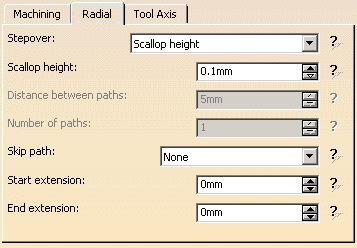
![]()
Defines how the distance between two consecutive paths is to be computed.
You can choose to define it by
- Scallop height,
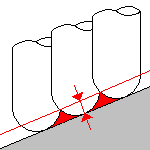
The associated parameter is Scallop height that specifies the maximum scallop height between
two consecutive tool paths in a radial strategy.
Note that the machining tolerance influences the distance between two consecutive paths.
When the machining tolerance value is increased, the distance between two consecutive paths is decreased according to the specified maximum scallop height value. - Distance on part,
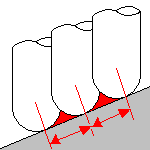
The associated parameter is Distance between paths that defines the maximum distance between
two consecutive tool paths in a radial strategy.
- In Zig zag mode, the tool path generated always starts from
point 1 to point 2 and finishes from point 3 to point 4.
For this purpose, an additional path may be added on top of the radial strategy criterion. - In One way mode, all paths are oriented from point 1 to
point 2.
For this purpose, the tool path may finish on point 3 or point 4. - Those rules also applies when Skip path or Start extension/End extension are active.

You may also choose to skip (not machine) the first or last path or both
of the tool path in all three of the radial strategies.
Specifies the length of an additional machined area
located before the first path on part.
This value can be either positive (the global machined area is extended) or
negative (the global machined area is shrunk).
Specifies the length of an additional machined area located after the last
path on part.
This value can be either positive (the global machined area is extended) or
negative (the global machined area is shrunk).
| Example : | |
Case 1 : Tool path generated with the Radial strategy set to
Number of paths=5.
|
|
Case 2 : the same with Skip path set on First
and last.
|
Multi-Axis Isoparametric Machining: Tool Axis Parameters
Tool axis guidance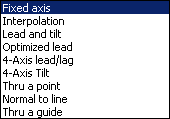
Specifies how the tool axis is to be guided.
Below you will find the explanations of the various Guidance types, then
the explanations of the associated parameters.
(Only Tool Axis Parameters tabs containing parameters have been captured)
Lead and Tilt
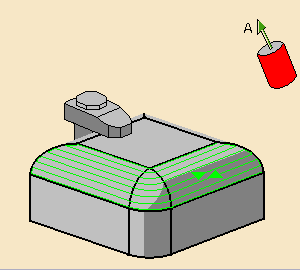
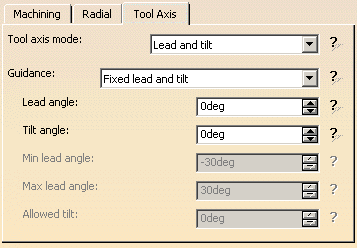
In this mode the tool axis is normal to the part surface with respect to
a given lead angle (alpha)
in the forward tool motion
and with respect to a given tilt angle (beta) in the perpendicular direction
to this forward motion.
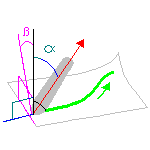
There are several types of lead and tilt modes as follows:
![]()
- Fixed lead and tilt:
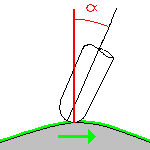
Here both the lead and tilt angles are constant. - Variable lead and fixed tilt:
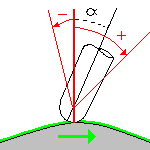
Here the tool axis is allowed to move from the specified lead angle within a specified range,
the tilt angle remaining constant. - Fixed lead and variable tilt:
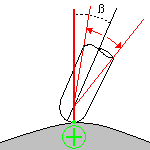
Here the tool axis is allowed to move from the specified tilt angle within a specified range,
the lead angle remaining constant.
Fixed Axis
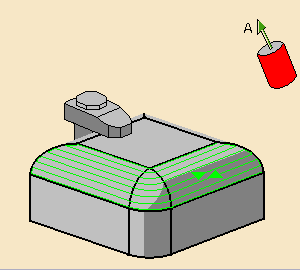
The tool axis remains constant for the operation.
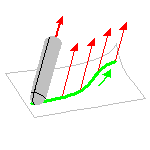
Interpolation
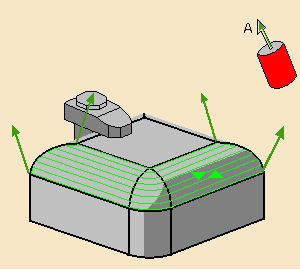
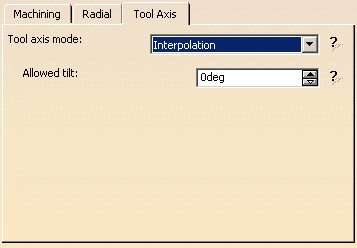
The tool axis is interpolated between two selected axes. Enter the
Allowed tilt value.
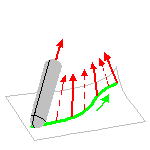
More information about the definition of interpolation axis is available in Multi-Axis Isoparametric Machining: Interpolation.
Thru a Point
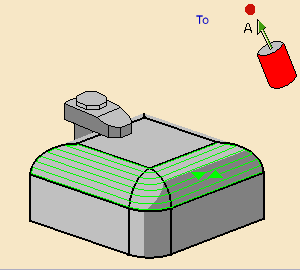
The tool axis passes through a specified point.
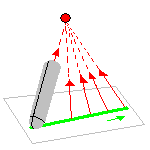
The tool axis can be oriented To the point
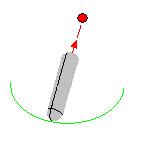
or From the point.
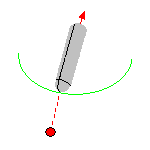
Normal to Line
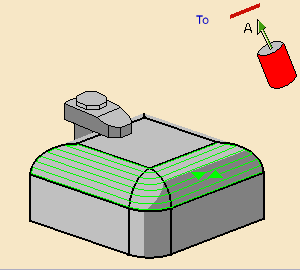
The tool axis passes through a specified curve, and is normal to this
curve at all points.
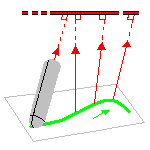
The tool axis can be oriented To
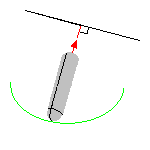
or From the line.
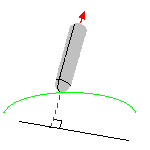
Optimized Lead
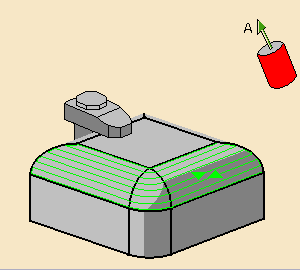
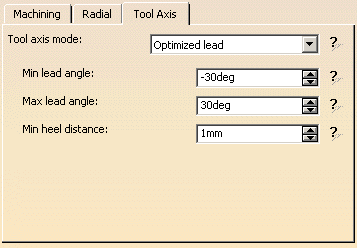
The tool axis is allowed to vary from the specified lead angle within an
allowed range.
The allowed range is defined by Minimum and Maximum lead angles.
The back of the cutter is to be kept clear of the part by means of a Minimum
heel distance.
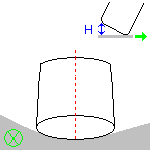
Optimized lead works as follows:
- lead defined as minimum to fit the part curvature
- lead increases if necessary to respect the Minimum heel distance.
If the required lead is outside the allowed range, the tool position will
not be kept in the tool path.
The maximum material removal is obtained when the tool curvature along
the trajectory matches the part curvature.
4-axis Lead/Lag
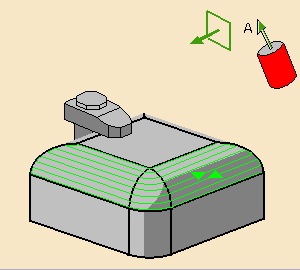
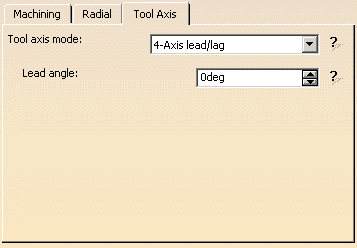
The tool axis is normal to the part surface with respect to a given lead
angle in the forward direction and
is constrained to a specified plane.
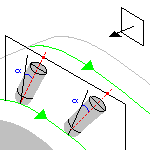
The tool axis is computed like in Lead and Tilt mode and then projected
into the constraint plane.
4-axis Tilt
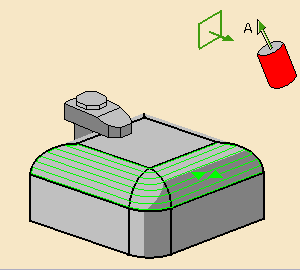
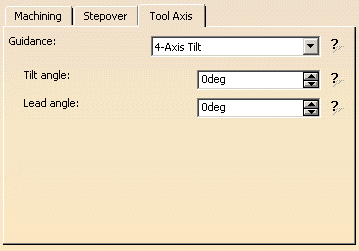
The tool axis is normal to the part surface with respect to a given tilt
angle and is constrained to a specified plane.
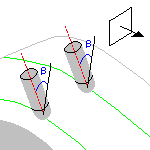
This is dedicated to milling parts with tool axis nearly parallel to the
part itself (near flank milling).
This axis strategy is primary dedicated to NC machine whose configuration
is A+C,
but can be used on any other multi-axis machine.
The figure below shows a machine with A and C axis on the table.
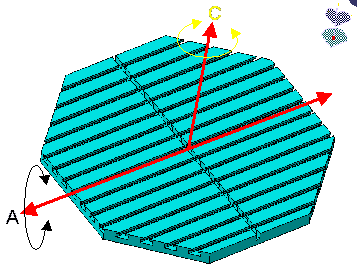
When A=C=0.00, the normal to the table is equal to the spindle
orientation of the machine
(which is fixed and equal to Z, there is no rotary axis on the head).
On such a configuration, 4-axis Tilt strategy can be used to achieve a tool
path in which the value
of the A machine axis will be constant.
Tool axis variation is provided by the C machine axis variation.
You are able to define the 4-axis constraint direction (that is, the
direction in which tool axis component will be constant).
In the figure below, the highlight of the table shows that this direction
has been defined by the normal to the table.
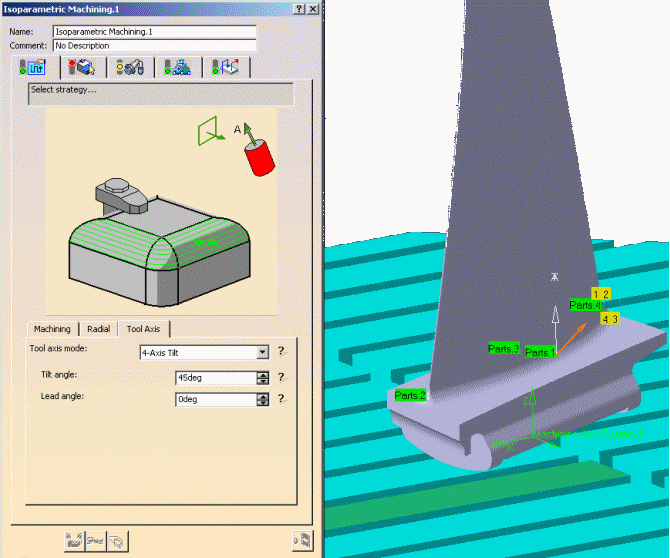
The Tilt angle is set to 45.00 degrees.
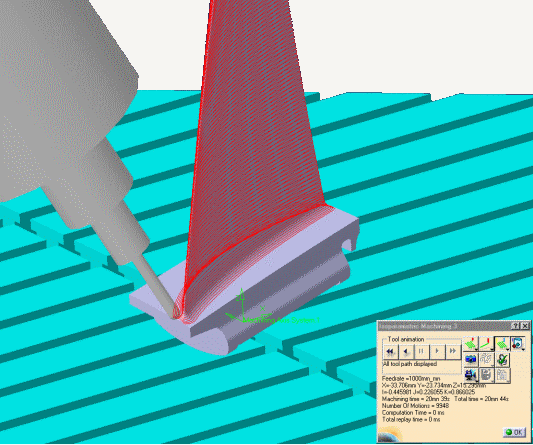
Lead angle
Specifies a user-defined incline of the tool axis in a plane defined by the
direction of motion
and the normal to the part surface.
The lead angle is with respect to the part surface normal.
Maximum lead angle
Specifies a maximum lead angle.
Minimum lead angle
Specifies a minimum lead angle.
Tilt angle
Specifies a
user-defined incline of the tool axis in a plane normal to the direction of
motion.
The tilt angle is with respect to the part surface normal.
Allowed tilt
Specifies the range of allowed tilt variation.
Minimum heel distance
Allows the back of the cutter to be kept clear of the part
(for example, when machining a smooth concave ruled part with Optimized Lead
tool axis guidance).
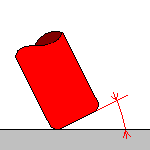
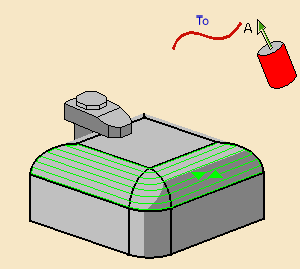
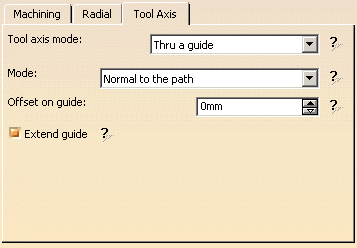
Multi-Axis Isoparametric Machining: Cutter Compensation Parameters
(Double-click the part operation and push the Machine icon to open the
Machine Editor)
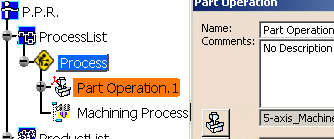
In the Machine Editor, the Compensation tab contains options for:
- globally defining the 3D contact cutter compensation mode: None/Contact/Tip and Contact
- imposing the compensation mode to all operations supporting the
selected mode
whatever the choice defined at machining operation level.
If the options are set as follows, compensation can be managed at
machining operation level.
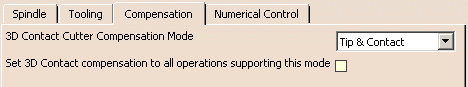
In this case a Compensation tab appears in the Strategy page of the
machining operation editor,
and the following options are available.
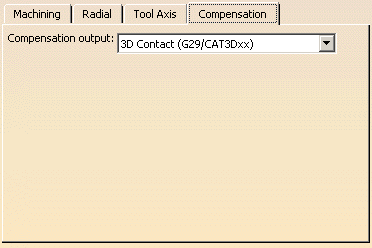
Output type
Allows you to manage the generation of Cutter compensation (CUTCOM)
instructions in the NC data output:
The following options are proposed:
The tool contact point will be visualized during tool path replay.
Cutter compensation instructions are automatically generated in the NC data
output.
An approach macro must be defined to allow the compensation to be applied.
Example of generated APT source:
$$ Start generation of : Multi-Axis Isoparametric.1
FEDRAT/ 1000.0000,MMPM
SPINDL/ 70.0000,RPM,CLW
CUTCOM/NORMPS
$$ START CUTCOM NORMPS XC, YC, ZC, XN, YN, ZN, I, J, K
.../...
CUTCOM/OFF
$$ END CUTCOM NORMPS XC, YC, ZC, XN, YN, ZN, I, J, K
$$ End of generation of : Multi-Axis Isoparametric.1
Cutter compensation instructions are not automatically generated in the
NC data output.
However, CUTCOM instructions can be inserted manually.
For more information, please refer to How to generate CUTCOM syntaxes
provided in the Prismatic Machining User's Guide.
Multi-Axis Isoparametric Machining: Geometry
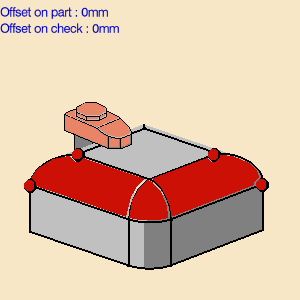
You can specify the following Geometry:
- Part elements (faces or belts of faces) with possible Offset on Part.
Faces and belts of faces can be adjacent or non-adjacent.
- Check elements with possible Offset on Check.
- Up to four Corner points for each face or belt of faces.
Non-Adjacent Belts of Faces
The following selection of part elements can be machined in a single
Isoparametric Machining operation.
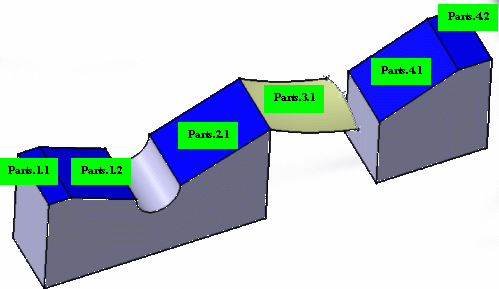
- Parts 1.1 and 1.2 make up a belt of adjacent faces.
- Part 2.1 is a non-adjacent face.
- Part 3.1 is a non-adjacent face (for example, an IGES design part).
- Parts 4.1 and 4.2 make up a belt of adjacent faces.
Also an orientation (side to mill) must be defined for each face and belt of faces.
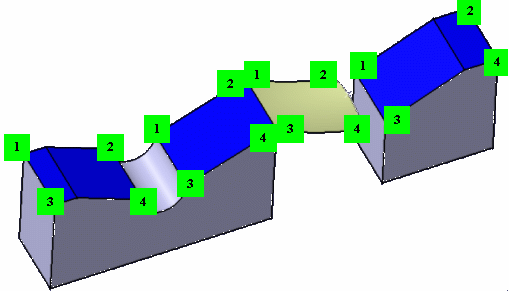
Collision Checking is also available.
Multi-Axis Isoparametric Machining: Tools
Recommended tools for Multi-Axis Isoparametric Machining are End Mills, Face Mills, Conical Mills and T-Slotters.
Multi-Axis Isoparametric Machining: Feeds and Speeds
In the Feeds and Speeds tab page, you can specify:
- feedrates for approach, retract and machining
- as well as a machining spindle speed.
Feedrates and spindle speed can be defined in linear or angular units.
A Spindle output checkbox is available for managing output the SPINDL
instruction in the generated NC data file.
If the checkbox is selected, the instruction is generated. Otherwise, it is
not generated.
Feeds and speeds of the operation can be updated automatically according
to tooling data and
the Rough or Finish quality of the operation.
This is described in
Update
of Feeds and Speeds on Machining Operation.
Multi-Axis Isoparametric Machining: NC Macros
You can define transition paths in your machining operations by means of
NC Macros.
These transition paths are useful for providing approach, retract, return,
and linking motion in the tool path.
- An Approach macro is used to approach the operation start point.
- A Retract macro is used to retract from the operation end point.
-
A Linking macro may be to link two non consecutive paths, for example.
It comprises an approach and a retract path. - A Return in a Level macro is used in a multi-path operation to link
two consecutive paths in a given level.
It comprises an approach and a retract path. - A Clearance macro can be used in a machining operation to avoid a fixture, for example.