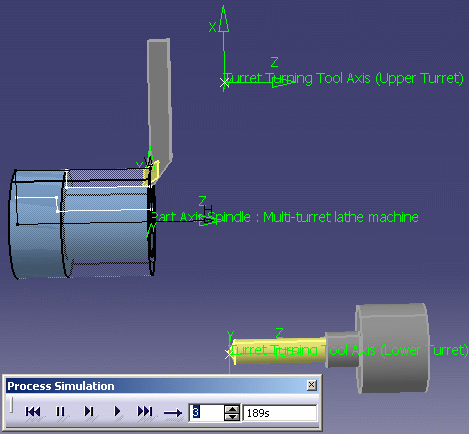|
|
Time based replay allows
checking program sequence and synchronization as well as potential
collisions between tools. This task shows how to review the synchronization between two machining operations using a time based replay. |
|
|
|
Time based replay is for
multi-turret machines. It simulates all the activities as a function of time:
|
|
|
|
1. | Select the Part Operation in the PPR tree
then click Time Based Replay
The Process Simulation command box and the Simulation Control Tools toolbar appear. |
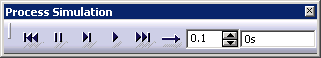
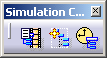 For detailed description of the capabilities provided, please refer to: |
||
| 2. | Set the simulation step to 3, for example. | |
| 3. | Click Run
The drilling operation will start as soon as the roughing operation begins to retract after machining.
|
|
|
|
If referenced tooling is shared by at least one
simultaneous operation of another turret, you must duplicate this tooling
in order to view all simultaneous tooling positions.
One way to duplicate tooling is by using the Duplicate Resources contextual command in the Resource List of the PPR tree. |
|
|
|
||