Also read
Replacing Curve Joint Specifications and
Editing Curve Joint Specifications
in the "Designing Higher Pair Joints " section.
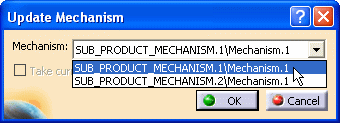
For more detailed information on how to use the Import and Update commands, read Visualizing and Simulating in Sub-products and Managing Kinematics Data in Sub-products
What is taken into account ?
- moving parts in the geometry area
- deleting or modifying assembly constraints
- editing curve joints specifications
-
Move the Rod.2. and Rod.1 for this:
- Point to the compass manipulation handle
- Drag and drop the compass onto the rod.4 in the geometry area
- Move the rod.2.
-
Reposition the 3D compass as it was.
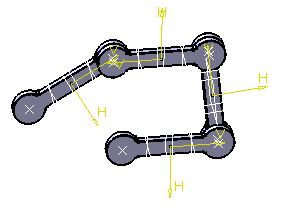
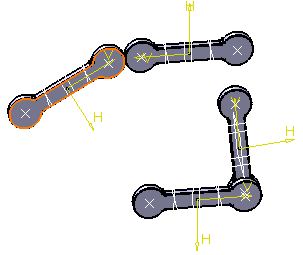
-
Click the Update Positions icon
 .
.
The Update Mechanism dialog box is displayed:
The 'Take current positions for rigid joints' option lets you take into account the new position.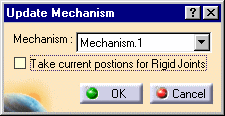
-
Click Ok to confirm your operation. The mechanism is updated and the part is back to its initial position.
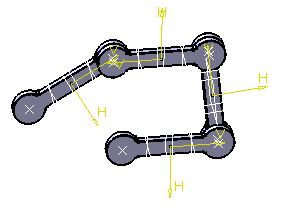
Now, move Rod.2 and Rod.1 in the same way . 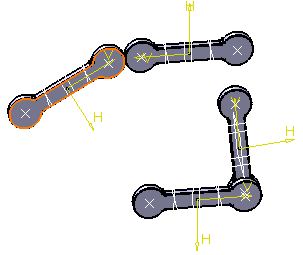
-
Click the Update positions icon
 .
. -
Select the Take current positions for rigid joints checkbox.
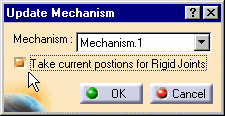
This is what you obtain: 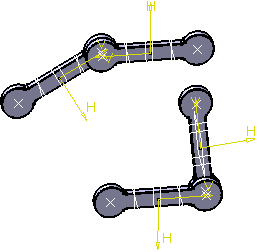
Now simulate the mechanism. Please refer to Simulating With Commands. 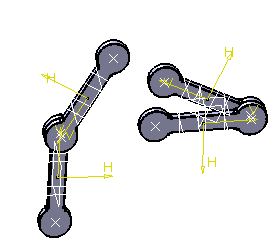
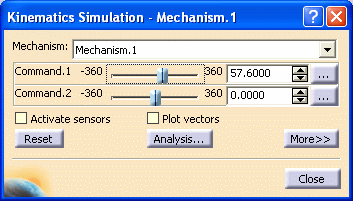
The current position has been kept for Rigid.2 (Rod.4, Rod.1) Now delete an assembly constraint. -
If you need information about this particular constraint: double-click Coincidence.2 (Rod.3, Rod.4) in the specification tree to display the Constraint Definition dialog box.
-
Right-click Coincidence.2 (Rod.3, Rod.4) in the specification tree.
-
Select Delete from the contextual menu displayed.
-
Click the Update positions icon
 .
.
The Update Mechanism dialog box appears.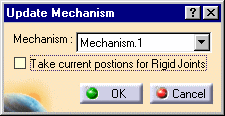
-
Click OK.The joints within the mechanism are updated.
Revolute.1 (Rod.3, Rod.4) is converted into a Cylindrical joint (Cylindrical.1) as shown below: 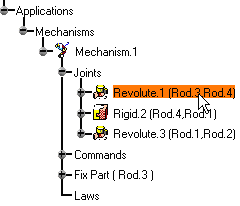
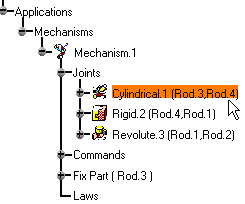
![]()