![]()
This section provides information about the dressup import:
![]()
The Import capability lets you import sub-mechanisms as well as their associated dressups.
You have two possibilities to import sub-mechanisms:
-
either click Simulation with laws
 ,
, -
or click Import Sub-Mechanisms
 .
.
How does it work?
The Import Sub-Mechanisms functionality scans all the mechanisms existing in the sub-products. if a mechanism is detected (i.e. candidate to the import operation), several cases are to be studied:
-
There is not any dressup associated to the mechanism. Only the mechanism is imported at the root level
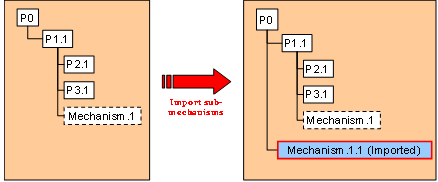
-
There is a dressup associated to the mechanism at its level and there is not any other dressup pointing this mechansim elsewhere. The mechanism and its associated dressup are imported at the root level.
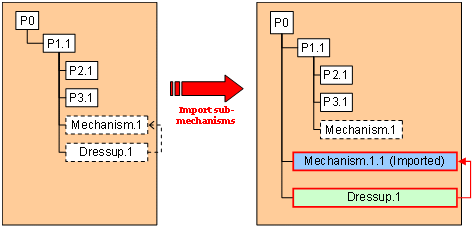
-
There is a dressup associated to the mechanism (not at the same level). Two cases:
-
The dressup is already positioned at the root level (i.e integrator level). Only the mechanism is imported
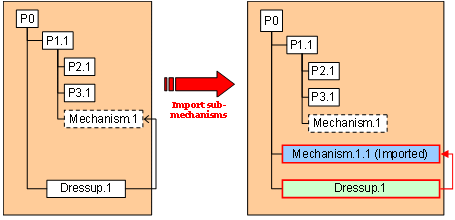
-
The dressup is not positioned at the root level, nor at the mechanism level. The dressup is imported at the root level as well as its associated mechanism.
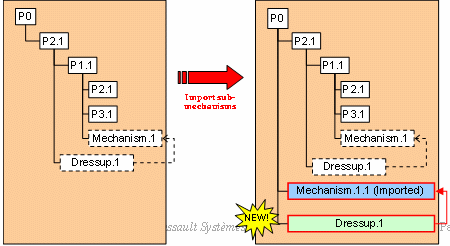
-
Particular case: the mechanism is assigned two dressups: one dressup at the same level and another dressup at another level. During the import operation, this is the highest-level dressup which has the priority:
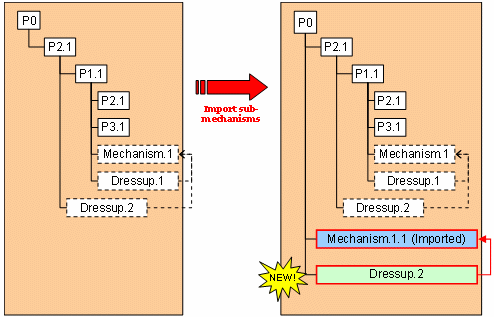
Dressup and Imported Mechanisms
You can create a dressup in the three following cases:
- on a reference mechanism (standard case)
- on an imported mechanism
- on a mechanism contained in a sub-product (not yet imported, i.e. the mechanism is automatically imported at dressup creation)
This is the case when working with skeleton structures and VPMV4.
Important: When using the Skeleton structure (recommended in VPMV4 work session), if you create a dressup, the mechanism is automatically imported and has the same name as its dressup (in other words the dressup it references). An arrow is displayed next to the mechanism in the specification tree.
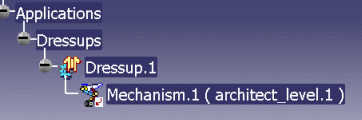 |
Complementary explanations:
In case 1 (Dressup on an imported mechanism):
- The mechanism is imported first (using
 )
and,
)
and, - The dressup is created afterwards (using
 ).
).
In case 2 (on a mechanism contained in a sub-product mandatory to ensure the data are saved in VPM V4):
- The dressup is created (using
 ),
it points a mechanism located in another reference product.
),
it points a mechanism located in another reference product. - Then this mechanism is imported (using
 ).
The name of the dressup takes the priority over the mechanism name,
therefore, the mechanism name is replaced by the Dressup name.
).
The name of the dressup takes the priority over the mechanism name,
therefore, the mechanism name is replaced by the Dressup name.
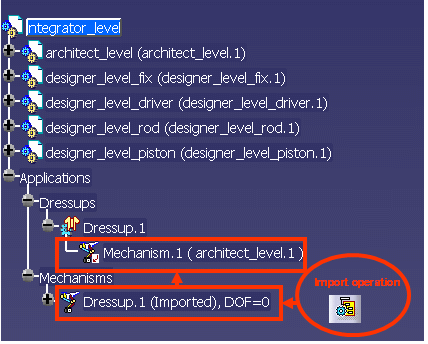 |
|
| Legend: When clicking the Import Sub-Mechanisms icon, Dressup.1 (imported), DOF=0 is displayed in the specification tree. It corresponds to the Mechanism.1 (architect_level.1) | |
![]()