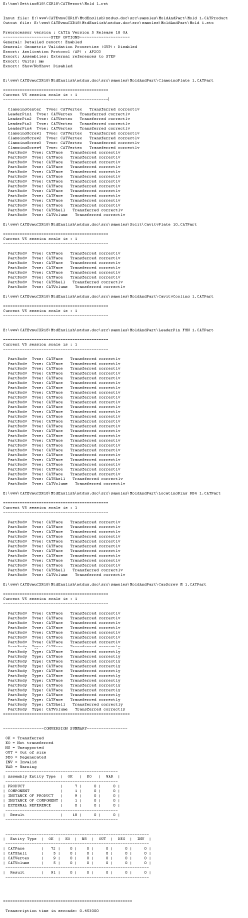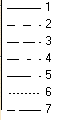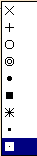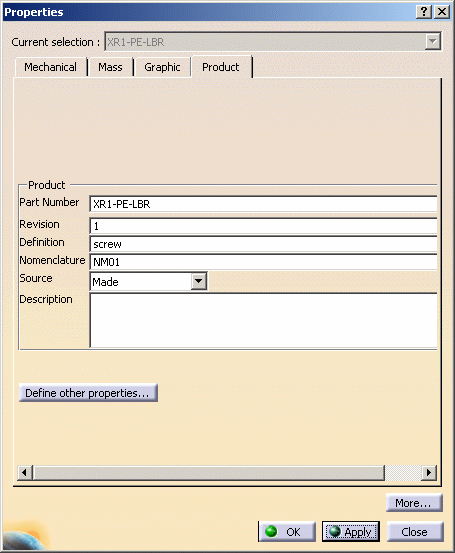|
This task shows you how to save in STEP AP203 / AP214
formats the data contained in a CATPart or CATProduct document. STEP AP203
and STEP AP214 formats are used for the data exchange between the Assembly
workbench and other CADCAM software products. Saving your assembly in STEP
AP203 / AP214 format comes down to gathering assembly data into one file.
The assembly structure and the geometry (in compliance with the STEP format)
are saved. If you do not have any STEP license, you can nevertheless save
the assembly structure in STEP.
You can export:
- CATProduct documents (resulting in STEP AP203 / AP214 files in
compliance with Part 44)
- CATShape documents. However, if you
re-import a STEP file made from a CATShape, you will create a CATPart.
Regarding AP 214, data are exported to STEP AP 214 IS files You can find further information in the Advanced Tasks:
Statistics about each import operation can be found in the
report file and the error file created. The table entitled What about
the elements you export ? provides information on the entities you can
export. |
 |
-
Choose the Application Protocol in Tools > Options >
Compatibility, click the STEP tab.
Select AP203, AP203+ext, AP203 ed2 or AP214,
and click on OK.
-
Open the CATPart or CATProduct document to be saved in
STEP AP203 / AP214 format.
-
When the document is open, select the File > Save
As... command.
| The Save As dialog box is displayed: |
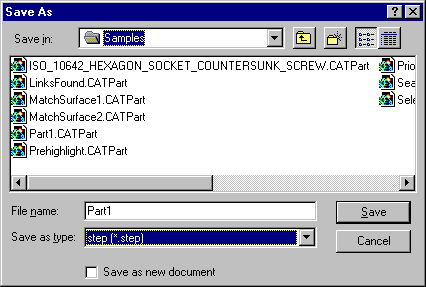 |
-
Specify the name you want to give to the STEP file in the
File name: field.
-
Set the .stp extension in the Save as type
field.
|
 |
You will remember that the extension used in V4 was .step.
In Version 5, CATPart and CATProduct documents are exported to files with
the extension "stp". |
| |
-
Click the Save button to confirm the operation.
| A progress bar is displayed. |
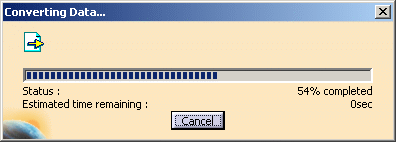 |
| You can use the Cancel button to interrupt the transfer at any
time. |
-
Open the .stp file you will see that the file header
contains the following information:
- the file name
- the date of creation (with the year expressed in four digits
meaning that your STEP data will be year 2000-compliant)
- the V5 version used for the conversion.
|
|
| |
Several export options can be customized:
|
|
 |
| |
Exchanging 3D Geometry
One of the current primary uses of the AP214 Standard is to exchange
geometry. The STEP Interface enables users to exchange the B-REP of exact
solids. The exchange process is based on AP214. This application protocol is
very similar to AP203 as it shares the same resources expressed in the PART
42.
Please remember:
- You can export the bodies (volumes, shells and faces) of CATPart or
CATShape documents (resulting in STEP AP203 / AP214 files in compliance
with Part 42).
- The export of Shells occurs with no limitation and all the structure
information can be recovered.
- When a CATProduct document is exported the geometry/topology of the
CATPart or CATShape or .model documents is also stored in the .stp file.
Exchanging Visual Presentation of 3D Geometry
Another use of the AP214, AP203 edition2 or AP203 with extensions
Standards is to exchange visual presentation information. The STEP interface
enables users to exchange visual presentation of exchanged geometric
elements.
Please remember:
- Layers:
- Layers on exported entities are supported.
- The visibility of layers is not taken into account: all layers are
handled in the same way, event if filters are defined.
- The V5 number of layer is mapped with STEP attribute
PRESENTATION_LAYER_ASSIGNMENT.ID
- Color:
- Colors are not exported with AP203 edition1.
- When the color of a given face is different from the
color of its solid, an entity OVER_RIDING_STYLE_ITEM is created in the
STEP file, and the face keeps the overriding color.
- STEP limitation with assemblies: since attributes can not be set on
instances of components, the color of instances are not taken into
account.
- Lines:
- V5 handles 7 types of line whereas STEP proposes 5 types only. The
mapping is the following:
| V5 line type |
STEP line type |
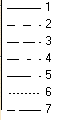 |
Continuous |
| Dotted |
| Dashed |
| Chain |
| Chain double dash |
| Dotted |
| Chain |
- Thickness is supported at export.
- Points:
- Point styles are mapped as follows:
| STEP point style |
V5 point style |
| cross, triangle |
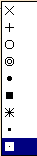 |
|
plus |
|
| circle |
|
| square |
| asterisk |
|
| dot |
- Points belonging to a sketch:
A point belonging to a sketch is exported only if the sketch contains
only points.
Miscellaneous
Please remember:
- Units:
The units used are V5 units i.e. MKSA
(radians, mm). The angles are exported in radians and lengths in mm or
Inch.
- Wires:
If a feature contains several wires (result of a section), the wires will
be exported as Composite Curves and will all have the same name (that of
the feature).
- Show/NoShow:
By default, hidden objects (i.e. that belong to the No Show space) are not
exported. See option
Show/NoShow.
- Selection set (AP 214 only!):
For each selection set,an entity
APPLIED_GROUP_ASSIGNMENT is created. This entity points to a GROUP entity
and to a list of exported geometric entities. The attribute NAME of the
entity GROUP is defined by the name of the selection set.
The transfer of groups can be activated/de-activated via the
Groups (Selection Sets) option.
|

|
- When a Body is contained in a Selection Set:
- a GROUP entity is created in the STEP file for that Selection Set,
- all the entities of the Body exported in STEP are put into that
GROUP.
- When an exported entity is contained in a Selection Set:
- a GROUP entity is created in the STEP file for that Selection Set,
- the entity is put into that GROUP.
- A solid resulting from a PartBody is exported in a group if and only
if the PartBody is in the Selection Set corresponding to the group.
If a feature of a PartBody is in a Selection Set, it is not taken into
account during export.
|
|
Assemblies
Support of External References to STEP or CATIA files
on Export: the External References functionality is available only with
AP214 or AP203 ed2. For more information about the Customizing export mode,
refer to
Customizing STEP Settings.
- Multiple Instances of a Part in an Assembly is possible: a link with
the same reference is established in order to limit the number of
instances.
- STEP limitation with assemblies: since attributes can not be set on
instances of components, the color of instances are not taken into
account.
You can save the structure of an assembly with links to CATParts files
via PRODUCT_DEFINITION_WITH_ASSOCIATED_DOCUMENT entities.
.model files referenced by a CATProduct are exported in STEP with the
following settings:
- Application Protocol AP203 + Structure and Geometry in one file
- Application Protocol AP214 + Structure and Geometry in one file
- Application Protocol AP214 + STEP external references
- Application Protocol AP203 edition2 + STEP external references.
|
 |
Alternative representations that can be selected using
Manage Representations are not taken into account during STEP exports.
The main representation is always exported. |
|
The attributes of products
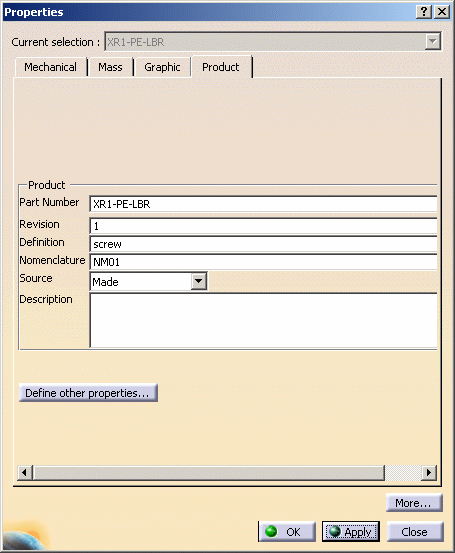
are taken into account as follows:
| V5 |
|
STEP |
| Part Number |
|
PRODUCT.ID |
| Definition |
|
PRODUCT.NAME |
| Description |
|
PRODUCT.DESCRIPTION |
| Source |
|
PRODUCT_DEFINITION_FORMATION_WITH_SPECIFIED_SOURCE.MAKE_OR_BUY |
| Revision |
|
PRODUCT_DEFINITION_FORMATION.ID |
The attributes of instances of products are taken into account as
follows:
| V5 |
|
STEP |
| Component/Instance name |
|
NEXT_ASSEMBLY_USAGE_OCCURRENCE.ID |
| Component/Description |
|
NEXT_ASSEMBLY_USAGE_OCCURRENCE.DESCRIPTION |
|
| |
|
Wire (GSM, Free Style,
etc.) |
Not generated by V5 |
OpenShell (GSM,
Shape Design, Free Style, etc.) |
Not generated by
V5 |
Geometrical set |
| |
Shape
Representation |
geometrically bounded
wireframe |
geometrically bounded surface |
edge-based wireframe |
shell-based wireframe |
manifold surface |
faceted brep |
advanced brep |
| |
High Level
Entities |
geometric_curve_set |
geometric_set |
edge_based_
wireframe_model |
shell_based_
wireframe_model |
shell_based_
surface_model |
faceted_brep
brep_with_voids |
manifold_solid_brep
brep_with_voids |
| |
Entity |
|
| |
Point |
cartesian_point |
Not V5 |
I |
Not V5 |
Not V5 |
I |
Not V5 |
I |
|
point_on_curve |
Not V5 |
Not V5 |
Not V5 |
N/A |
Not V5 |
N/A |
N/A |
|
point_on_surface |
N/A |
Not V5 |
N/A |
N/A |
Not V5 |
N/A |
N/A |
|
point_replica |
Not V5 |
Not V5 |
Not V5 |
N/A |
N/A |
N/A |
N/A |
|
degenerate_pcurve |
N/A |
Not V5 |
N/A |
N/A |
Not V5 |
N/A |
N/A |
| |
|
| |
Curve |
line |
Not V5 |
I |
Not V5 |
thru edge_curve |
I |
N/A |
I |
| |
circle |
Not V5 |
I |
Not V5 |
thru edge_curve |
I |
N/A |
I |
| |
ellipse |
Not V5 |
I |
Not V5 |
thru edge_curve |
I |
N/A |
I |
| |
hyperbola |
Not V5 |
Not V5 |
Not V5 |
thru edge_curve |
I |
N/A |
Not V5 |
| |
parabola |
Not V5 |
Not V5 |
Not V5 |
thru edge_curve |
I |
N/A |
Not V5 |
| |
polyline |
Not V5 |
Not V5 |
Not V5 |
Not V5 |
Not V5 |
N/A |
Not V5 |
| |
b_spline_curve
(+ rational)
b_spline_curve_with_knots |
Not V5 |
I |
Not V5 |
thru edge_curve |
I |
N/A |
I |
| |
uniform_curve (+rational) |
Not V5 |
Not V5 |
Not V5 |
Not V5 |
Not V5 |
N/A |
Not V5 |
| |
quasi_uniform_curve
(+rational) |
Not V5 |
Not V5 |
Not V5 |
Not V5 |
Not V5 |
N/A |
Not V5 |
| |
bezier_curve |
Not V5 |
Not V5 |
Not V5 |
Not V5 |
Not V5 |
N/A |
Not V5 |
| |
trimmed_curve |
Not V5 |
I |
N/A |
N/A |
N/A |
N/A |
N/A |
| |
composite_curve |
Not V5 |
I |
N/A |
N/A |
N/A |
N/A |
N/A |
| |
composite_curve_on_surface |
Not V5 |
Not V5 |
N/A |
N/A |
N/A |
N/A |
N/A |
| |
boundary_curve
outer_boundary_curve |
Not V5 |
Not V5 |
N/A |
N/A |
N/A |
N/A |
N/A |
| |
pcurve |
Not V5 |
Not V5 |
N/A |
N/A |
NI |
N/A |
NI |
| |
surface_curve |
Not V5 |
Not V5 |
N/A |
N/A |
NI |
N/A |
N/A |
| |
offset_curve_3D |
Not V5 |
Not V5 |
Not V5 |
Not V5 |
Not V5 |
N/A |
N/A |
| |
curve_replica |
Not V5 |
Not V5 |
Not V5 |
Not V5 |
Not V5 |
N/A |
N/A |
| |
|
| |
Surface |
plane |
N/A |
Not V5 |
N/A |
N/A |
I |
Not V5 |
I |
|
cylindrical_surface |
N/A |
Not V5 |
N/A |
N/A |
I |
Not V5 |
I |
|
conical_surface |
N/A |
Not V5 |
N/A |
N/A |
I |
N/A |
I |
|
spherical_surface |
N/A |
Not V5 |
N/A |
N/A |
I |
N/A |
I |
|
toroidal_surface |
N/A |
Not V5 |
N/A |
N/A |
I |
N/A |
I |
|
degenerate_toroidal_surface |
N/A |
Not V5 |
N/A |
N/A |
Not V5 |
N/A |
Not V5 |
|
surface_of_linear_extrusion |
N/A |
Not V5 |
N/A |
N/A |
I |
N/A |
I |
|
surface_of_revolution |
N/A |
Not V5 |
N/A |
N/A |
I |
N/A |
I |
|
b_spline_surface
b_spline_surface_with_knots |
N/A |
Not V5 |
N/A |
N/A |
I |
N/A |
I |
|
uniform_surface |
N/A |
Not V5 |
N/A |
N/A |
Not V5 |
N/A |
Not V5 |
|
quasi_uniform_surface |
N/A |
Not V5 |
N/A |
N/A |
Not V5 |
N/A |
Not V5 |
|
bezier_surface |
N/A |
Not V5 |
N/A |
N/A |
Not V5 |
N/A |
Not V5 |
|
rectangular_trimmed_surface |
N/A |
Not V5 |
N/A |
N/A |
N/A |
N/A |
N/A |
|
curve_bounded_surface |
N/A |
Not V5 |
N/A |
N/A |
N/A |
N/A |
N/A |
|
rectangular_composite_surface |
N/A |
Not V5 |
N/A |
N/A |
N/A |
N/A |
N/A |
|
offset_surface |
N/A |
Not V5 |
N/A |
N/A |
I |
N/A |
N/A |
|
surface_replica |
N/A |
Not V5 |
N/A |
N/A |
Not V5 |
N/A |
N/A |
| |
|
| |
Topology |
vertex_point |
N/A |
N/A |
Not V5 |
thru edge_curve |
I |
N/A |
I |
|
edge_curve |
N/A |
N/A |
Not V5 |
thru oriented_edge |
I |
N/A |
I |
|
oriented_edge |
N/A |
N/A |
N/A |
thru edge_loop |
I |
N/A |
I |
|
vertex_loop |
N/A |
N/A |
N/A |
Not V5 |
Not V5 |
N/A |
Not V5 |
|
poly_loop |
N/A |
N/A |
N/A |
Not V5 |
N/A |
Not V5 |
N/A |
|
edge_loop |
N/A |
N/A |
N/A |
thru wire_shell |
I |
N/A |
I |
|
face_bound
face_outer_bound |
N/A |
N/A |
N/A |
N/A |
I |
Not V5 |
I |
|
face_surface |
N/A |
N/A |
N/A |
N/A |
Not V5 |
Not V5 |
N/A |
|
advanced_face |
N/A |
N/A |
N/A |
N/A |
I |
Not V5 |
I |
|
oriented_face |
N/A |
N/A |
N/A |
N/A |
Not V5 |
N/A |
N/A |
|
vertex_shell |
N/A |
N/A |
N/A |
Not V5 |
N/A |
N/A |
N/A |
|
wire_shell |
N/A |
N/A |
N/A |
Not V5 |
N/A |
N/A |
N/A |
|
connected_edge_set |
N/A |
N/A |
Not V5 |
N/A |
N/A |
N/A |
N/A |
|
open_shell |
N/A |
N/A |
N/A |
N/A |
I |
N/A |
N/A |
|
oriented_open_shell |
N/A |
N/A |
N/A |
N/A |
N/A |
N/A |
N/A |
|
closed_shell |
N/A |
N/A |
N/A |
N/A |
I |
Not V5 |
I |
|
oriented_closed_shell |
N/A |
N/A |
N/A |
N/A |
N/A |
Not V5 |
I |
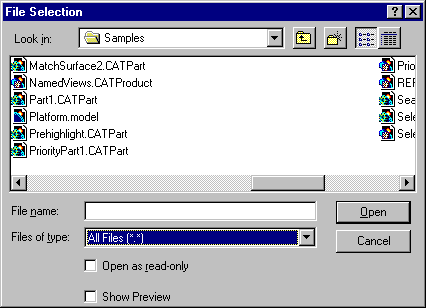
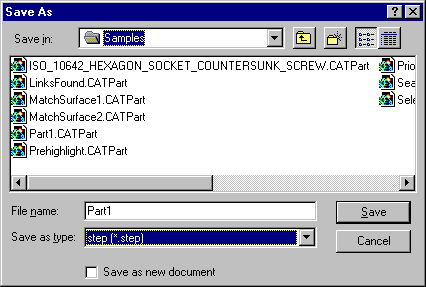
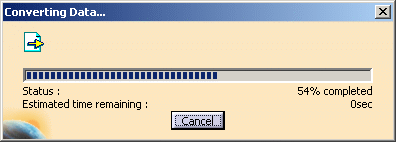
![]()