Before launching the batch tool, you have to make sure that your environment is correctly set up. On Windows, the Batch's environment is installed during CATIA's installation. On UNIX, you have to set up this environment before starting the session. For more information about this, see CATIA Infrastructure User's Guide - Starting a session on UNIX.
How to launch the Extract V4 Models from Sequential File Batch
You can use different methods to launch the Batch:
Launching the batch through the Batch Monitor:
You launch the batch by using the Batch Monitor. For more information about CATUTIL, please refer to Running Batches Using the Batch Monitor, in CATIA - Infrastructure user's Guide.
Launching the Extract tool in a pure Batch mode
You can then launch the Extract tool in a pure Batch mode by entering the command:
- CATExtractModelFromSequential -arg
For instance: CATExtractModelFromSequential [-h / -id inputDirectory [-if inputfile/-il inputlist] -od outputDirectory -report reportFile]
| Arg |
Description |
| -h | Online help of the command.
Writes in the standard output the list of valid arguments. CATExtractModelFromSequential [-h / -id inputDirectory -if inputfile /
-il inputlist -od outputDirectory -report reportFile
-h : help
-id : Intput Sequential Directory (or DLNAME)
-if : Input text File containing a list of Sequential Files to process
with appropriate file extension (ie .dlv3 or .exp).
-il : Input list of sequential Files to process
with appropriate file extension (ie .dlv3 or .exp).
-od : Output Model Directory (or DLNAME)
-report : Report File name
If -h parameter is defined, others parameters are ignored. |
| -id | Input Sequential Directory Define the pathname or the DLNAME containing the sequential files to process. This parameter is not mandatory. It is useful if all sequential files are extracted from the same directory. It is used only as concatenation to document to process. |
| -if | Selection criteria Input text File containing a list of sequential files to process with appropriate file extension (ie .dlv3 or .exp). If a sequential file defined in the text file is a concatenation of path (or DLNAME) and name, the input directory is ignored. At least one of the (-il/-if) parameters is mandatory, (-il/-if) parameters can be defined several times. The batch aborts if no selection criteria is defined. |
| -il | Selection criteria Input list of sequential files to process with appropriate file extension (ie .dlv3 or .exp). If a sequential file is a concatenation of path (or DLNAME) and name, the input directory is ignored. At least one of the (-il/-if) parameters is mandatory, (-il/-if) parameters can be defined several times. The batch aborts if no selection criteria is defined. |
| -od | Output Model Directory Define the pathname or the DLNAME where the extracted .models are written. This parameter is mandatory. The batch aborts if no output Model Directory is defined. |
| -report | Report File name Give the possibility to Save the "Extract report" in the file and directory of your choice : In this report, you can find information about the generated models that belonged to the Sequential Files (.dlv3 or .exp):
This parameter is optional. If no Report File is defined, the report is written in the standard output. |
Using the Extract batch in interactive mode, in a CATIA session:
You can also launch the Extract tool in an interactive interface by entering the command:
- On Windows:
CATUTIL -Name batch_name xml_file - On UNIX:
./catstart -run "CATUTIL -Name BatcnName xml_file"
-
Select Sequential Documents (for instance Sequential.exp) in the File Box by clicking the Browse File
 button: You can
enter the file name (70 characters maximum) or select directly the file
by clicking in the FileBox list.
button: You can
enter the file name (70 characters maximum) or select directly the file
by clicking in the FileBox list.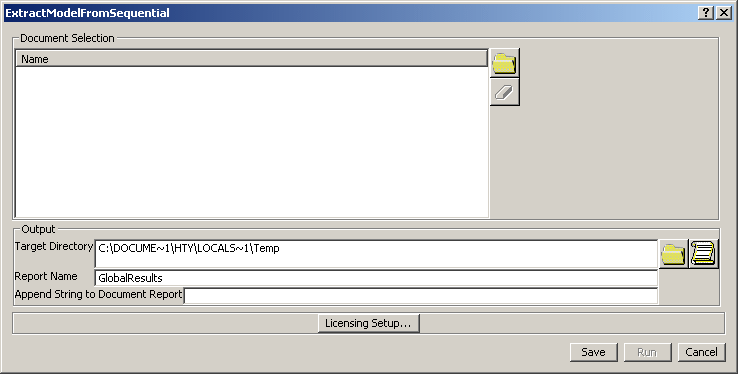
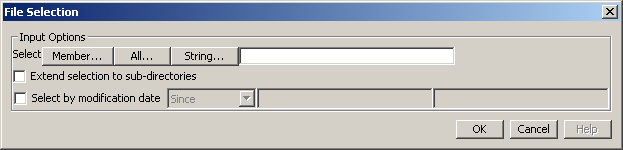
-
Click Member... and another File Selection dialog box is displayed, to specify the directory name in which the data will be created (by default the data are created in the same place where the first selected V4 document is stored).
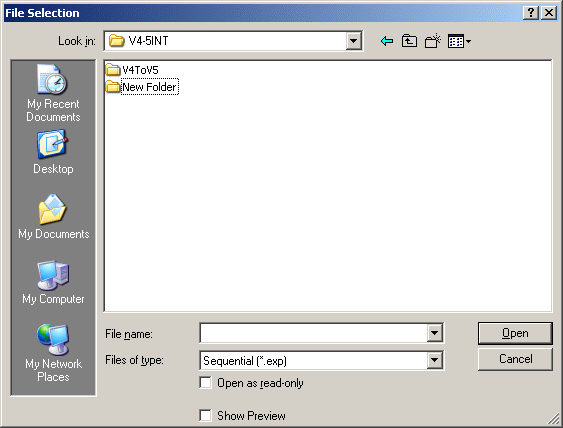
-
Click Open. The ExtracatModelFromSequential window is now filled with the Documents' name and Target Directory.
-
Press the Extract button in order to extract CATIA V4 Models from sequential file. Extract report will be displayed in another dialog box at the end of the operation:
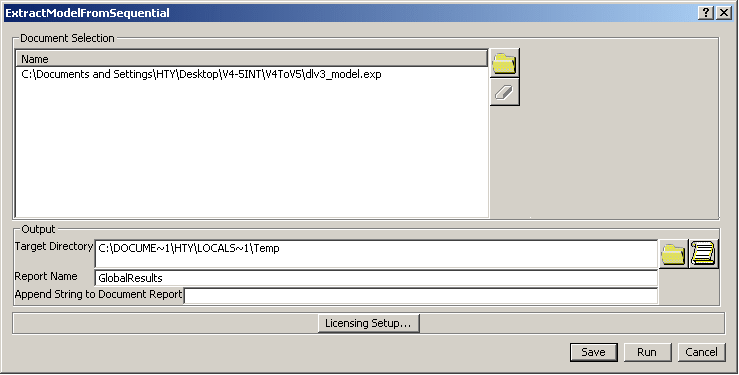
-
Click the Report icon
 .
The Global Results page appears. Click the OK
link, the detailed Results page appears.
.
The Global Results page appears. Click the OK
link, the detailed Results page appears.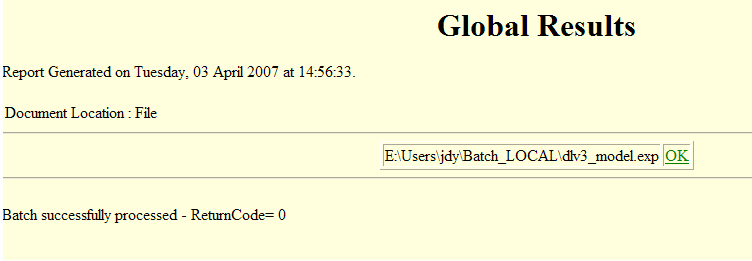
As a consequence, you will have access, in CATIA V5, to the V4 CATIA Models that belonged to the Sequential Files (in V4).
-
You have the possibility to Save the Report. In the Extract report window, if you click on the Save As Text button, the Save As dialog box appears and the report can be saved in the file and directory of your choice:
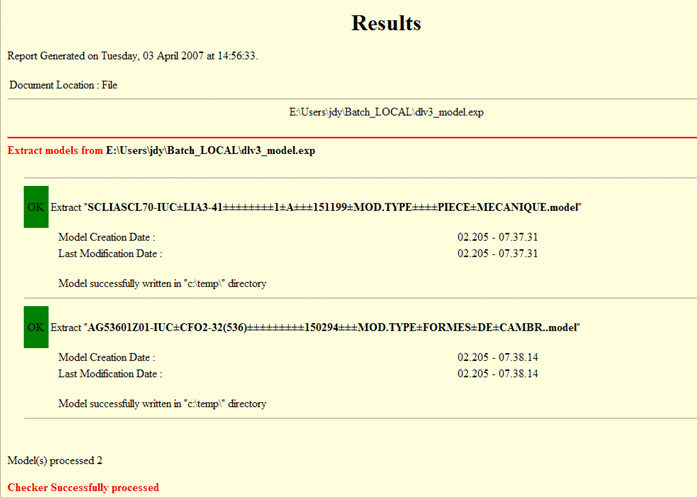
In this report, you can find information about the generated models that belonged to the Sequential Files (.dlv3 or .exp):
- Sequential File path
- Name of the model(s)
- Creation Date of the model(s)
- Last Modification Date
- A Return Code (success scale): 0=The transfer was successful -> 4=half of the transfer took place -> 8=nothing was written.
-
Exit the Report window by clicking the cross in the top right corner or the OK button.
A few rules about Batch Conversion:
The extract process takes into account all the sequential files structures. According to its content, a sequential file is exploded into several CATIA V4 models. Other data structures than .model (for instance, library, project tables, etc) are ignored.
If the output directory already contains a .model with the same name as one of the models contained in the sequential file, the corresponding .model is not written and the process goes on. The batch aborts if at least one model cannot be written.
If one of the models contains a character which is not compatible with the Windows file system (i.e "*,",.."), it will be automatically renamed in a compatible name using the 'Windows compatible table'.
![]()