 |
This task shows you how to easily access the transformation icons
while modifying a curve. |
 |
Open any .CATPart document containing a curve. |
|
|
-
Click Modification
 . .
-
Click the curve.
-
Click Transformations  . .
| The Tools Palette containing the transformation icons is
displayed: |
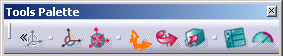 |
|
The following icons let you: |
|
|
|
|
|
|
|
|
|
|
|
|
-
Click End Transformations  to close this Tools Palette and go back to the previous
Tools Palette.
to close this Tools Palette and go back to the previous
Tools Palette.
|
|
 |
![]()