This capability is available when performing a transformation (translation, rotation or affinity).
Open any .CATPart document containing a curve.
-
Click Modification
 .
. -
Select one of the transformation commands.
-
Select the curve.
-
Click Transformations
 and then select one of the transformation commands.
and then select one of the transformation commands. -
Click Edition
 .
. -
Set the desired values.
-
 :
the grid is used to input the position of the axis. X, Y, and Z define
the coordinates of this position.
:
the grid is used to input the position of the axis. X, Y, and Z define
the coordinates of this position.
The Translation dialog box opens.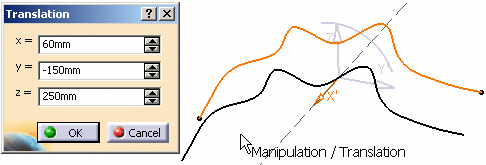
See Translating a Curve. -
 :
the grid is used to impose the rotation angle.
:
the grid is used to impose the rotation angle.
The Rotation dialog box opens. Click Preview to visualize the modifications.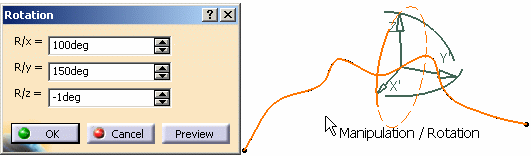
See Rotating a Curve. -
 :
the grid is used to impose the dimension of the bounding box view.
:
the grid is used to impose the dimension of the bounding box view.
The Affinity dialog box opens.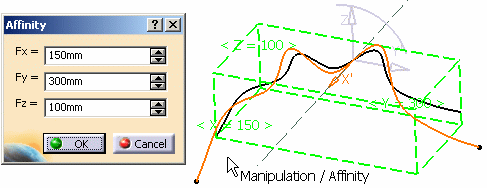
See Scaling a Curve. -
-
Click OK to validate the new values.
![]()