-
Click Modification
 .
. -
Select the curve.
-
Click Transformations
 .
. -
Click Rotation
 .
. -
Click the curve to position the manipulators depending on the mouse cursor position.
-
Move the mouse cursor to highlight the desired rotation axis.
-
Hold down the left-mouse button and drag to rotate the surface.
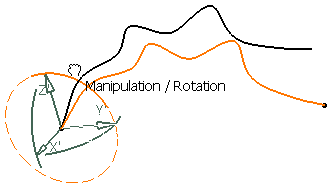
-
Release the left-mouse button when you are satisfied with the new position of the surface.
You can press Ctrl while in the command to rotate the surface in five degree increments.
![]()