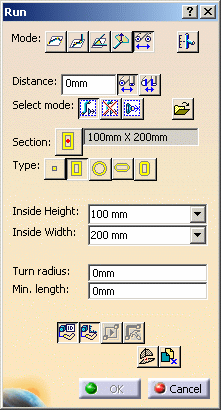
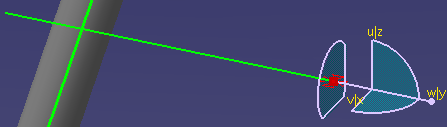

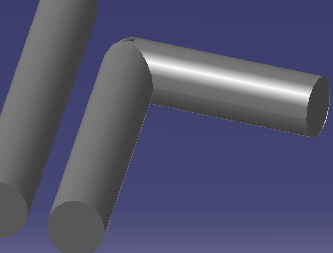
![]()
|
|
This task shows you how to route parallel to, or at an offset of, a routable. See also Routing at an Offset of a Routable and Position Segment Relative to a Plane. | |
|
|
This function is used when you have an existing run and want to route parallel to it, or at a certain clearance from it. It is sometimes known as edgeline routing. You can also place an offset plane on a surface and use it as a reference point. | |
|
|
1. | Display the run you want to
route parallel to and click on the Route a Run button
|
| 2. | Click on the Edgeline button
|
|
|
|
If you click the Offset button the distance between the two runs will be measured from centerline to centerline. If you click the Clearance button the distance between the two nearest edges will be measured. If there is a part on a HVAC, piping or tubing line the distance will be measured from the part. If there is no part the distance will be measured from the line. | |
| 3. | Enter the distance between the two runs. If you enter 0 and click the clearance button, the two runs will touch at the edges. | |
| 4. | Click at the starting point. The compass will display at that point. | |
| 5. | Move the compass so that the Z axis points in the direction that you want to route, which should be in the direction of the run that you want to parallel. You can do this by moving it manually, or by clicking the second mouse button once and then toggling the shift key. | |
| 6. | Once you have the direction selected, route
toward the run you want to parallel. Once the centerline of the target run
is highlighted you can press the Shift key to toggle between various
"solutions," or various sides. In the images below there are only two
solutions and you can route on two sides of the target run. |
|
| 7. | Select the target run after you have decided which side you are routing on. | |
| 8. | Begin routing and double click to end. The
finished run is shown below.
|
|
|
|
You can place an offset plane on a surface and use it as a reference to route parallel to, or to keep a certain clearance from. After placing the offset plane use the procedure described above. | |
|
|
||