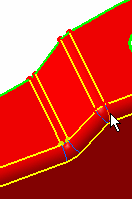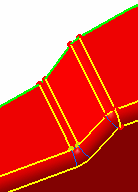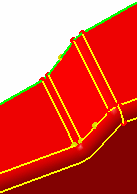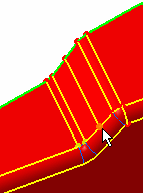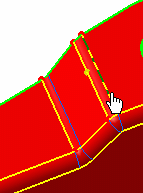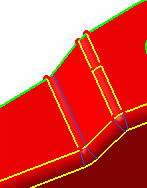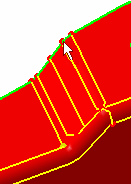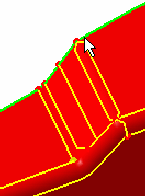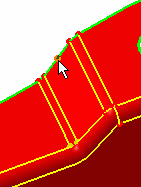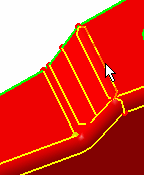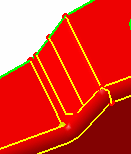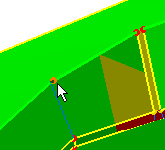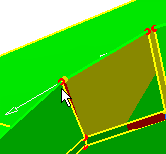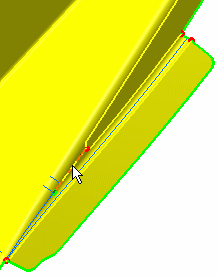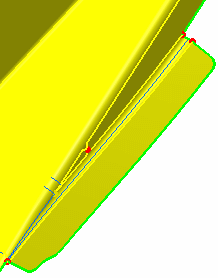This task shows how to apply manual topological modifications on existing constraints. There are two types of constraints.
- a constraint applied to a vertex: as a result, a node will be created on this vertex.
- a constraint applied to a curve: as a result, all the element edges will be aligned on this curve.
You can add or remove constraints using the following contextual menus:
Open the sample05.CATAnalysis document from the samples directory.
-
Enter the Advanced Surface Mesher workshop.
For more details, refer to Entering the Advanced Surface Mesher Workshop. -
Launch the geometrical simplification.
For more details, refer to Simplifying the Geometry.
-
Click Edit Simplification
 in the Edition Tools toolbar.
in the Edition Tools toolbar.The Edit Simplification dialog box appears with one option for re-meshing automatically as you modify the geometrical simplification.
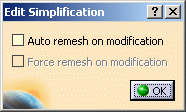

The Undo command is not available.
-
Right-click the elements required for modifying edges, vertices or still for performing split, collapse or merge operations.
-
Select the desired options from the available contextual menu.
-
For edges:
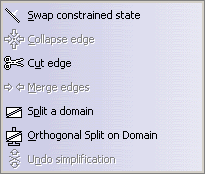
-
For vertices:
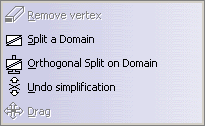

The desired option (contextual menu), once selected, remains active. You then simply need to select the elements to be modified.
-
-
Click OK.
Swap constrained state
|
If you right-click on this part:
|
You get this constrained state edge:
|
Split a domain
|
If you right-click on two existing vertices:
|
You get this split domain:
|
You can chain the orthogonal split while the contextual menu is selected and the Edit Simplification dialog box is displayed.
Orthogonal Split on Domain
|
If you right-click on an edge and click an other edge:
|
You get this orthogonal split domain:
|
Orthogonal split allows you to create a split domain using
an orthogonal projection of a vertex on an edge.
You can chain the orthogonal split while the contextual menu is selected
and the Edit Simplification dialog box is displayed.
Collapse edge
|
If you right-click on an edge:
|
You get this collapsed-edge element:
|
Cut edge
|
If you right-click on an edge:
|
You get this cut edge (and new vertex):
|
Merge edges
|
If you right-click on two collapsed edges:
|
One after the other:
|
You get this merged edge:
|
Drag
|
If you right-click on a vertex on a constrained edge:
|
You can move the vertex over the constrained edge:
|
Undo simplifications
|
This option can be applied either on simplifications generated by the system or on simplifications you applied manually (see above). |
|
|
If you right-click on an edge:
|
You get this unmerged mesh element:
|