This task shows how to simplify the geometry in order to improve the quality of the mesh.
Open the sample05.CATAnalysis document from the samples directory.
-
Enter the Advanced Surface Mesher workshop.
For more details, refer to Entering the Advanced Surface Mesher Workshop.
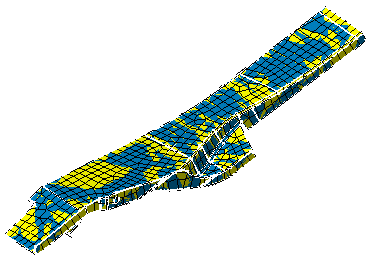
-
Click Global Meshing Parameters
 in the Global Specifications toolbar.
in the Global Specifications toolbar.The Global Parameters dialog box appears.
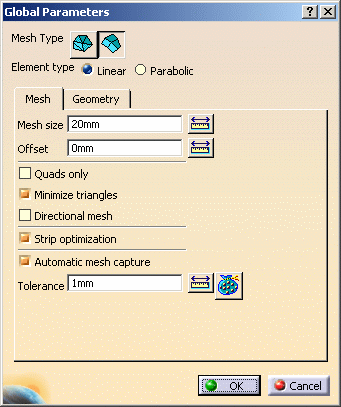
-
Select the desired parameters and click OK in the Global Parameters dialog box.
For more details about this dialog box, refer to Setting Global Meshing Parameters.
-
Click Geometry Simplification
 in the Execution toolbar.
in the Execution toolbar.A set of optimized constraints is computed.
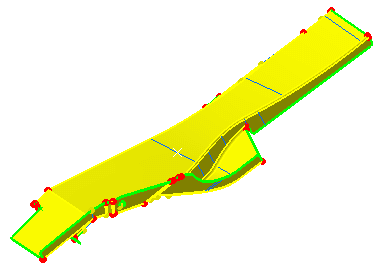
-
Geometrical simplification is always done, before meshing, even if you do not launch it.
-
Determine if you have to modify manually the specifications before the meshing.
-
Simplify the geometry to preview the domains.
-
If needed, modify the specifications:
-
Remove the geometrical simplification.
For more information, refer to Removing the Geometrical Simplification. -
Define the desired specifications.
For more information, refer to Local Specifications toolbar.
-
![]()