This task shows how to return mesh part statistics dynamically.
Open the sample03.CATAnalysis document from the samples directory.
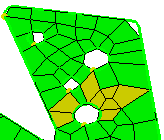
-
Enter the Advanced Surface Mesher workshop.
For more details, refer to Entering the Advanced Surface Mesher Workshop. -
Mesh the surface.
For more details, refer to Meshing the Part.
-
Click Mesh Part Statistics
 in the Mesh Surface Tools toolbar.
in the Mesh Surface Tools toolbar.The Statistics dialog box appears.

- Elements: number of the mesh part triangle elements.
 : Mesh
part triangle number and percentage.
: Mesh
part triangle number and percentage. : Mesh
part poor element number and percentage.
: Mesh
part poor element number and percentage. : Mesh
part bad element number and percentage.
: Mesh
part bad element number and percentage.
-
Modify the mesh.
To do this, click Edit Mesh
 in the Modification Tools toolbar and start modifying the
mesh.
in the Modification Tools toolbar and start modifying the
mesh.
For more information on this step, refer to Mesh Editing.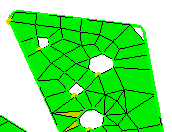
The Statistics dialog box is dynamically updated as you edit the mesh:


You can keep the Statistics dialog box displayed as you perform modifications on the mesh, whatever, using the modification tools commands.
![]()