|
|
|||||||
 |
|||||||
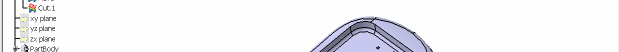 |
|
||||||
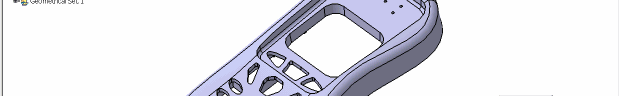 |
|
||||||
|
|
|||||||
|
|
|||||||
|
|
|||||||
|
|
|||||||
|
|
|||||||
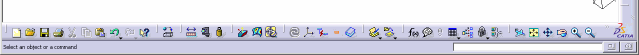 |
|||||||
The Functional Molded Part window looks like this:
Click the sensitive areas to see the related documentation.
|
||||||||||||||||||||||||||||||||||||||||||||||||||||||||||||||||||||||||||||||||||||||||||||||||||
Refer to the Part Design Workbench Description and to the Infrastructure Workbench Description to access information about the other toolbars.
![]()