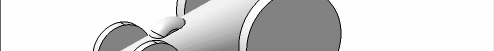Version 5 uses a multiple document interface (MDI), meaning that you can manipulate several documents at the same time. You can even view the contents of the same document in several windows at the same time.
Opening a specific type of document activates the workbench
and the associated workbench toolbars containing all the
tools you need to edit the document, so the Version 5 application window
looks a little different depending on what type of document you are
editing. The same applies to the contents of the menu bar and the commands
on pulldown menus.
The status (docked or undocked) and the positions of the various
toolbars are managed workbench per workbench. This means that the status
and positions of toolbars are saved when you leave a workbench, and
restored next time you enter this workbench. When you enter a workbench
for the first time, the status and positions of toolbars are the default
ones.
This section contains the description of the icons and menus specific to the CATIA Object Manager workbenches. These commands are discussed in greater details elsewhere in the guide.
The main application window looks like this (click the sensitive areas to see the related documentation):