The Transform feature is a type of feature modifier. This capability modifies a set of functional features of the active body by applying a transformation to them individually. The affected features retain their full functional behavior.
- The
command allows you to define four types of transformations:
 Translation - Translates one or more
features.
Translation - Translates one or more
features. Rotation - Rotates one or more features
about an axis.
Rotation - Rotates one or more features
about an axis. Scaling - Resizes one or more features
based on a ratio factor.
Scaling - Resizes one or more features
based on a ratio factor. Symmetry -
Applies a Symmetry transformation by reflection.
Symmetry -
Applies a Symmetry transformation by reflection.-
 Affinity - Transforms the absolute size by multiplying a scale ratio.
Affinity - Transforms the absolute size by multiplying a scale ratio. -
 Axis to Axis - Transposes the geometry
from one reference axis system to another.
Axis to Axis - Transposes the geometry
from one reference axis system to another.
An Affinity transformation changes the absolute size of the selected functional features by multiplying a scale ratio in a given direction to a geometric coordinate value. Unlike the Scale transformation, each direction of the referenced axis system may use a different scale factor. If the scaling ratios for the three directions are dissimilar, you may result in a deformed features.
The following inputs are required:
Axis system: By specifying an origin, the XY plane, and the direction of the X axis, the system will create a reference axis system that the scaling ratios will be applied to.
- Origin: The new reference axis origin.
- XY plane: The XY plane of the new reference axis system.
- X axis: The X axis of the new reference axis system.
Ratios: Specifies the scaling factor in a particular axis direction. The user may specify a scaling factor for the X, Y, and Z axes. Default is “1.0” for each direction.
- X Ratio: the scale to apply to the x axis.
- Y Ratio: the scale to apply to the y axis
- Z Ratio: the scale to apply to the z axis.
This scenario illustrates an Affinity transform applied to two functional features at the same time (Shellable Prism and Pocket).
Open the Transform.CATPart document.
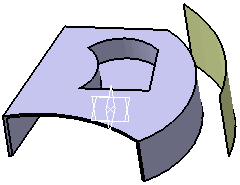 |
-
Click the Transform icon
 . The Transform
dialog box is displayed.
. The Transform
dialog box is displayed. Set Transform type: Affinity

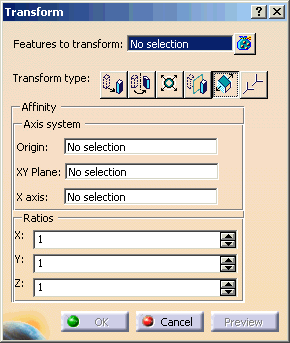
-
Select Features to transform: Shellable Prism.1 and Pocket.1.
-
Select Origin: Select Point.1
Select XY Plane: Select xy plane
-
Select X axis: Select X Axis using RMB
Enter X=0.5, Y=3, Z=2 for Ratios.
-
Click OK.
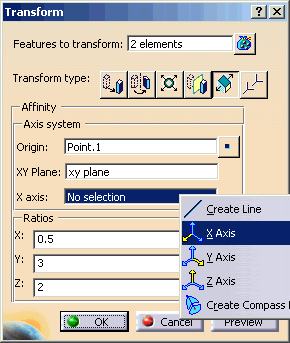 |
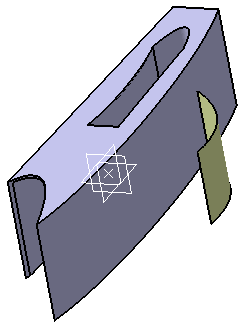 |