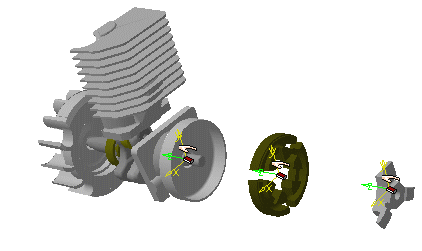- Drum-Shuttle
- Hub-Shuttle
- Shoe-Shuttle
| View of the shuttles in the specification tree: |
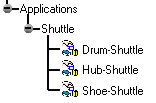 |
| In the geometry: |
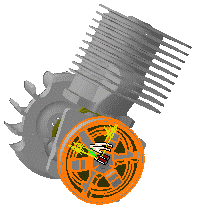 |
In the procedure that follows, you integrate the Hub-shuttle and
Shoe-Shuttle into the Drum-Shuttle.
As you replay the simulation, the three shuttles are single entities, but
if you need to move the whole clutch system, you will only move the
Drum-Shuttle.
-
Multi-select the Hub-Shuttle and the Shoe-Shuttle.
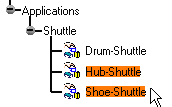
-
Drag your selection onto the Drum-Shuttle object.
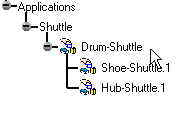
You created a shuttle made of Shoe-Shuttle and Hub-Shuttle which reflects the logical assembly. -
Double-click the Drum-Shuttle in the specification tree.
The Edit Shuttle dialog box and Preview window are displayed -
Move the Drum-Shuttle.
The Hub-Shuttle and the Shoe-Shuttle move alongside 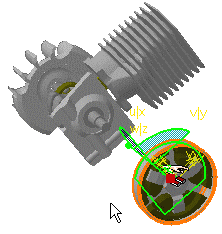
-
Select the OK button on the Edit Shuttle dialog box to exit.
-
Double-click the Hub-Shuttle.
-
Move the Hub-Shuttle as required.
-
Proceed in the same manner for the Shoe-Shuttle.
This is what you obtain: