See Creating Note Object Attribute task and Note Object Attribute concept.
- Improve the highlight of the related geometry, see Highlighting of the Related Geometry for 3D Annotation.
-
Click Display with Browser
 in the Tools toolbar.
in the Tools toolbar.The Catalog Browser dialog box appears. -
Click the Open File icon and browse for the Component catalog document.
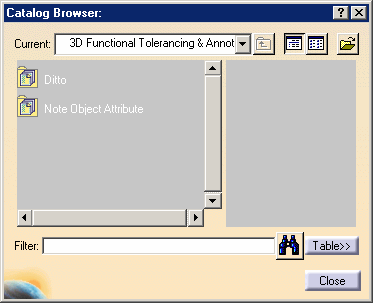
-
Double-click the Note Object Attribute component family item.
-
Double-click the Note Object Attribute from a 2D Component component item.
-
Select the surface as shown on the part.
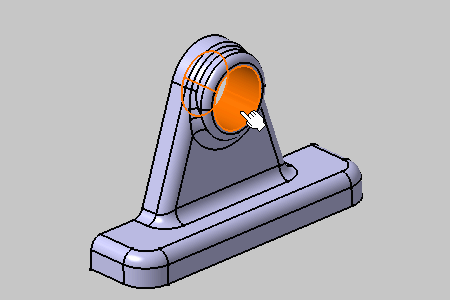

This scenario illustrates the instantiation of a note object attribute by selecting geometry,
but you can also select any Part Design or Generative Shape Design feature in the specification tree.
In this case, the created annotation will not be attached to the selected feature,
but to its geometrical elements at the highest level.The Note Object Attribute Instance dialog box appears. 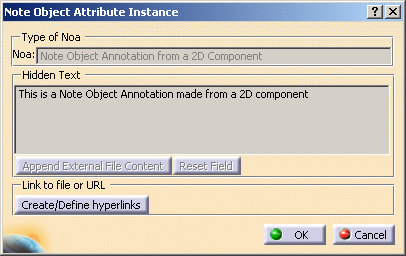

The hidden text specified with the note object attribute is not modifiable.
To unlock it, in this case, the dialog box is enabled, see Creating from a 2D Component.
-
Click OK.
The Note Object Annotation from a 2D Component is instantiated.
To customize its graphic properties see Managing Graphical Properties.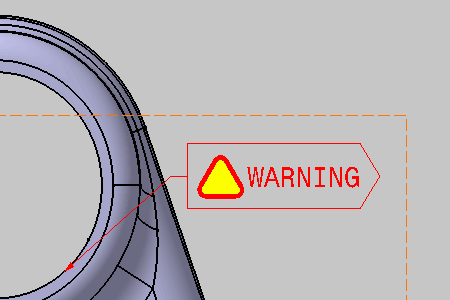
-
Double-click the Note Object Attribute from a Text component item in the Catalog Browser dialog box.
-
Select the surface as shown on the part.
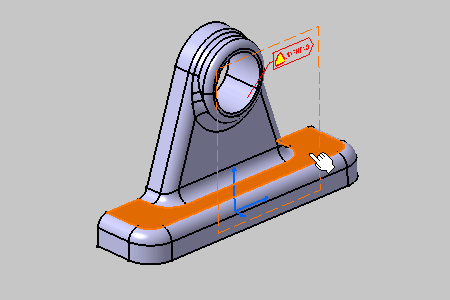
The Note Object Attribute Instance dialog box appears. 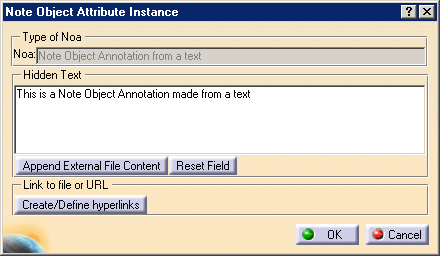

The hidden text specified with the note object attribute is modifiable.
To lock it, in this case, the dialog box is disabled, see Creating from a Text.
-
Click OK.
The Note Object Annotation from a text is instantiated. 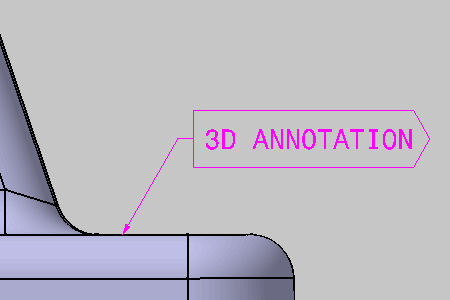
-
Double-click the Note Object Annotation from a text.2.
The Note Object Attribute Instance dialog box appears. -
Enter the following text to modify the hidden text: This is the first instance of this Note Object Attribute
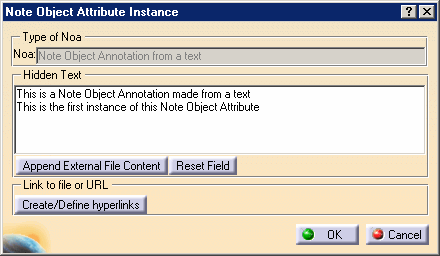
-
Click Create/Define hyperlinks.
The Flag Note Definition dialog box appears. 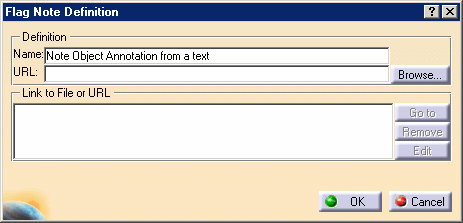
-
Add the following link: http://www.3ds.com
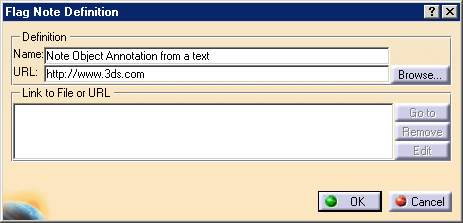
-
Click OK in the Flag Note Definition dialog box.
-
Click OK in the Note Object Attribute Instance dialog box.