Other
information can be considered as customization:
Electrical Data Exchange Format deals with electrical specifications
from external data.
![]()
-
Select the Tools > Options... menu.
The Options dialog box is displayed. -
Select Equipment & Systems in the left-hand box.
The Electrical Mapping and the Electrical Process Interfacing tabs appear: 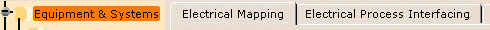
- The Electrical Mapping tab lets you define the catalog and the electrical objects mapping.
- The Electrical Process Interfacing tab lets you define the access to external data, the electrical iXF repository path and the identifier for mapping management.
-
Select Electrical Discipline > Electrical Assembly Design.
The General and Electrical Library Access tabs appear: 
- The General tab lets you define the Automatic compass option.
- The Electrical Library Access tab lets you define the library and the compatibility table and their locations.
-
Set options in these tabs according to your needs.
-
Click OK in the Options dialog box when done.