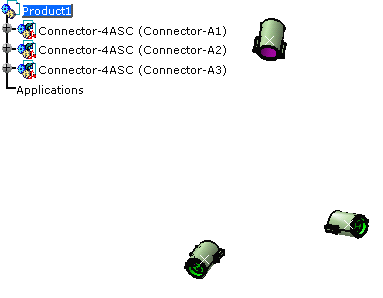A geometrical bundle is the representation of an assembly of wires grouped together with a common covering and connected to electrical connectors.
-
You are advised to create a geometrical bundle representing the harness first before any other action like instantiating harness connectors, creating a multi-branchable document, adding bundle segments or connecting devices, as the geometrical bundle will become flexible when needed.
-
By default, you must create a geometrical bundle before creating bundle segments. To change this setting (in the Tools > Options menu), refer to Electrical Harness Installation Options.
-
Thanks to the selective loading capabilities, you can work with the cache activated.
Refer to Selective Loading in Electrical Products.
It contains devices to be connected together in a geometrical bundle.
-
Click Geometrical Bundle
 .
.
You are prompted to select the product you want to become the geometrical bundle. -
Select the product of interest: Product1
The geometrical bundle is created, with electrical properties.
In the specification tree, the name and icons have been modified.

Only the following can be selected to become a geometrical bundle: - A product which does not already have electrical properties and behavior
- A product which does not result from the New Part command
- A product which does not result from the New Component command (inline product).
- Branch in a multi-branchable
document.
A branch is a set of bundle segments that share the same centerline. - Single bundle segment in a bundle segment document.