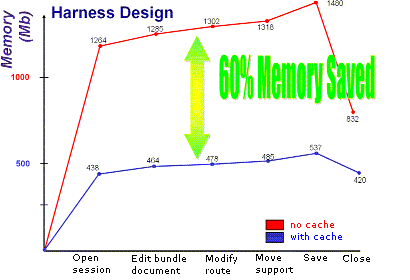The main objective is to enhance the scalability of CATIA Electrical tools, making it possible to design a complete harness in context, using a light loading mode for all surrounding parts.
The principle is to only load needed data, when necessary without any explicit action from the user. Selective loading is integrated into all Electrical tools (Electrical Library, Electrical Harness Installation, Electrical Wire Routing and Electrical Harness Flattening) and saves up to 60% of memory consumption by keeping the whole mechanical context in Visualization Mode and by switching devices, supports or bundle documents to Design Mode only when they are needed.
As an example, here is the memory consumption for a simple test scenario:
To activate this functionality, you need to activate the cache in Tools > Options > Infrastructure:
- Choose Product Structure, the Cache Management tab then Cache Activation.
- Select the Work with the cache system check box:
You are now asked to restart the system.
Then, when working with CATIA Electrical tools, the necessary information is loaded automatically. Selected or needed parts are switched to design mode.
This means that you can work with all your mechanical environment in visualization mode.