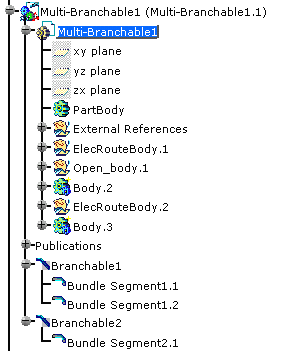Using this method, you can reduce the size of documents, the number of contextual links and consequently the update time. In addition, as all the branches are created in a single document, deleting one branch does not mean you have to delete the corresponding document in the file system or in ENOVIA data base.
The tree structure of a multi-branchable document is as follows:
- At creation, a multi-branchable document contains one part with only one branch (Branchable1) and one bundle segment (Bundle Segment1). All the geometry is created under this part in the different bodies.
- A branch is a set of bundle segments that share the same centerline.
- The bundle segment belongs to the part document and has electrical properties.
Note: Editing and modifying a branch created in the previous release versions, converts it into a multi-branchable document.
One Multi-branchable Document per Geometrical Bundle
A dedicated option (Work with one multi-branchable per geometrical bundle) lets the user choose whether the geometrical bundle contains one or more multi-branchable documents.
However to take advantage of ENOVIA configuration management and manage effectivity at the more detailed granularity level of the branch, clear this check box.
The following table will help you understand how this option works depending on what you select and how far you have gone in your design.
| If the option is... | And... | Then the command... |
|---|---|---|
| (no impact) | No multi-branchable document exists | Creates a new multi-branchable document (Multi-Branchable1) |
| Selected | One multi-branchable document exists | Edits the document. No new document is created |
| Cleared | Geometrical bundle is activated | Creates a new multi-branchable document (Multi-Branchable n) |
| (no impact) | At least one multi-branchable document exists with one branch
fully defined (i.e. geometry associated and route
defined) and, nothing is selected in the geometry area |
Creates a new branch (Branchable n) |
| (no impact) | At least one multi-branchable document exists with one branch, but
no geometry has been associated and no route defined and, nothing is selected in the geometry area |
Edits the branch (Branchable1) |
Adding and Removing Branch Points
Dedicated commands have been created to add
![]() and remove
and remove
![]() branch points although it is still possible to access them through the
Bundle Segment Definition dialog box.
branch points although it is still possible to access them through the
Bundle Segment Definition dialog box.