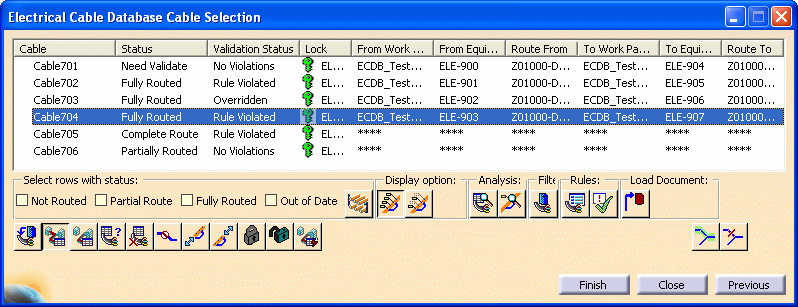
Click the Override Violation button
![]() and the
Override Validation Status dialog box displays.
and the
Override Validation Status dialog box displays.
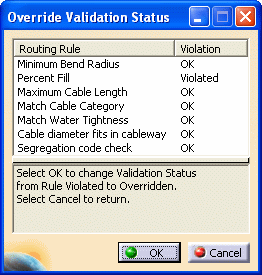
The Routing Rule column lists the routing rules and indicates those rules that are violated in the Violation column.
If after reviewing the violations, you decide not to override, click Cancel.
If you determine that the routing rules violations should be overridden, click OK. The Electrical Cable Database Cable Selection dialog box redisplays.
Notice the validation status for the selected cable route (in the Validation Status column) is changed to Overridden.
Select a cable from the list in the Electrical Cable Database Cable Selection dialog box with a Validation Status of Overridden.
Click the Override Violation button and the Override Validation Status dialog box displays.
The Routing Rule column lists the routing rules and indicates those rules that are violated in the Violation column.
If you determine that routing rules violations should not be overridden, click OK.
The Electrical Cable Database Cable Selection dialog box redisplays. Notice that Rule Violated now displays for the selected cable route in the Validation Status column.
![]()