 |
This task shows you how to insert
applicative data from an inserted document.
|
| |
You can now choose to always
create imported applicative data in a DMU Review at highest level. See
Customizing DMU Navigator,
DMU
Navigator. |
| |
When you insert a CATProduct, you
can now recuperate its associated applicative data (see Customizing DMU
Navigator, DMU Navigator for options to manage the insertion of
applicative data). One of the three results will occur when you insert a
CATProduct containing applicative data:
- if the option to import applicative data was not chosen in the DMU
Navigator Settings, then no applicative data will be inserted when you
click OK to insert your document in step 5 above.
- if the option to import applicative data was chosen and the option to
automatically insert all applicative data was chosen, then all
applicative data will be inserted.
- if the option to import applicative data was chosen and the option to
present a user prompt was chosen, then a dialog box like the following
will appear:
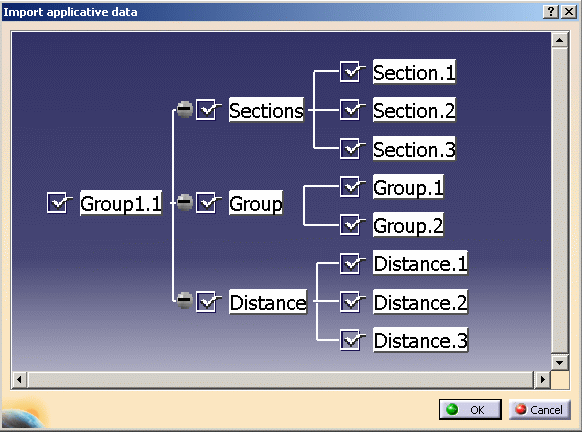
-
To de-select any of the applicative data subsets or
items, click the appropriate checkbox.
-
Click OK to confirm.
The applicative data will be inserted in the form of a Review (to manage
a Review, see DMU Review).
|
| |
Importing applicative data at a
later moment
-
Click the Cancel button in the Import
applicative data dialog box.
The CATProduct will be inserted, but no applicative data will be
imported.
-
At a later moment, select Edit -> Import applicative
data.
The Import applicative data dialog box appears. You de-select the
applicative data as above.
-
Click OK to confirm.
The selected applicative data will be inserted in the form of a Review.
For each CATProduct inserted containing applicative
data, a review will be created to embed the newly inserted
applicative data:
-
If the inserted CATProduct contains reviews, they
will be copied and linked under R1.
-
If there is an active review when inserting the
CATProduct, R1 will be created under that review. If not, R1 will
be created at the review root level.
-
The life cycle of copied applicative data is linked
to the review.
|
 |
The importing of applicative data
is one-shot only.
The imported applicative data is a simple copy of the applicative data
of the inserted component. Any subsequent modifications to the applicative
data of the original document will not be reflected in the applicative data
imported during the insert component command.
|
 |
Imported applicative data can be
re-ordered. See
Reordering Applicative Data.
For a list of the types of applicative data that can be inserted, see
About DMU Review, Applicative
data that can be created in a DMU Review. |

|
![]()