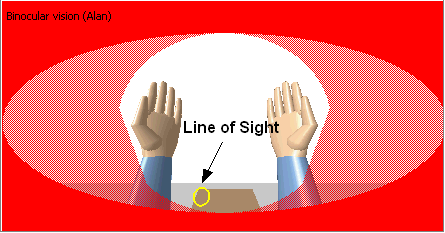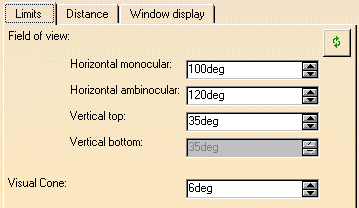
Use the Field of View functionality to assign values to the following parameters:
The parameters are expressed in the units set in the environment.
Horizontal monocular:
This parameter defines the horizontal field of view (XY plane) in monocular mode. The default value of this angle is 100 degrees.
Horizontal ambinocular:
This parameter defines the horizontal field of view (XY plane) in ambinocular mode. The default value of this angle is 120 degrees.
Vertical top:
This parameter defines the vertical field of view above the central spot (XZ plane) in all vision modes. The default value of this angle is 35 degrees.
Vertical bottom:
This parameter defines the vertical field of view below the central spot (XZ plane) in all vision modes. The default value of this angle is 35 degrees. This section is grayed out, as the vertical top dimension is reflected in the vertical bottom dimension. (this value will always be the same as the vertical top, and can not be directly imputed).
Visual Cone - Central:
This parameter defines the field of view of the central vision (fovea). Because this central vision is circular, it is characterized by only one value. The default value is 6 degrees, the maximum value is 20 degrees, and the minimum value is 0.5 degrees.
The diagrams below illustrate the dimensions used by the parameters of this section.
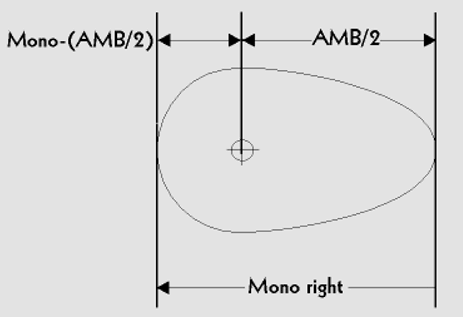
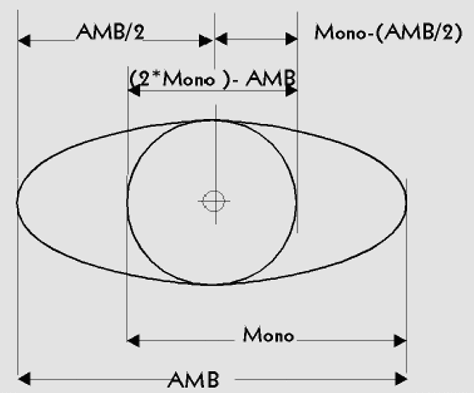
The default value of the Ponctum Proximum parameter, has changed from 10 cm to 5 cm. This change is needed to make the visual cone representation fully visible in the vision window when a default manikin is created.
The display of the central spot will be fixed at 3 degrees. This point is named Focal Point (instead of Central spot) and will no longer be adjustable. It represents only the target of the line of sight.
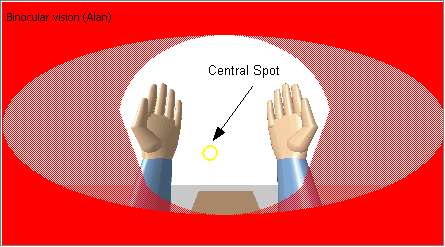
To see
the Visual Cone in the vision window, you must activate the Visual Cone
option in the Display panel.
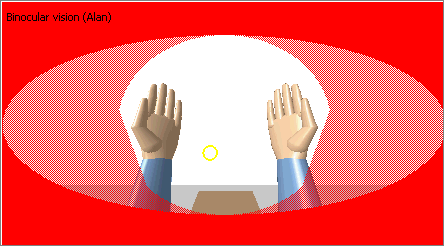
When you move the line of sight, the shape of the Visual Cone representation (in the vision window) will be altered, just as is the case with other objects.

The new line of sight.