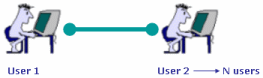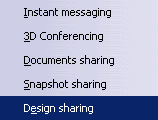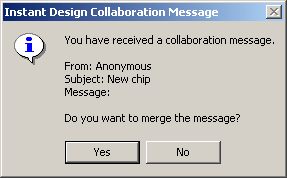|
To send collaboration data,
create a briefcase. To do so, proceed as follows:
-
Click the Share Selected Entities icon
( ) in the
Collaborative Design toolbar. The Briefcase dialog box displays or
right-click your community in the Community window and select the
Design sharing command (see picture opposite.) ) in the
Collaborative Design toolbar. The Briefcase dialog box displays or
right-click your community in the Community window and select the
Design sharing command (see picture opposite.)
|
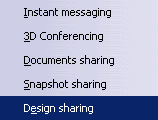 |
-
Select the objects to be exchanged in the
specifications tree. Note that selection rules are set depending on the
object type (allowing or forbidding the selection of entities.) The
selected objects are added to the list:
To know more about the objects that can be selected, see
Selecting Features for Sharing.
See also: Sharing Deleted Features,
Preparing a Briefcase and
Understanding and Merging the content of a Briefcase |