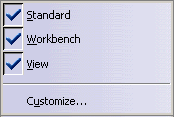Method 1
![]()
Note that:
- you can detach toolbars from the application window border by dragging the double line to the left of the toolbar: you can drag the toolbar anywhere around the screen, then dock the toolbar in the same or in another location by dragging it onto the the application window border
- you can drag a tool icon from a workbench toolbar, and drop it onto a selected object: this is a quicker way to run a command.
You can also drag and drop an object onto an object: for example, copy a fillet on a part.
![]()