-
The Commands List dialog box is displayed:
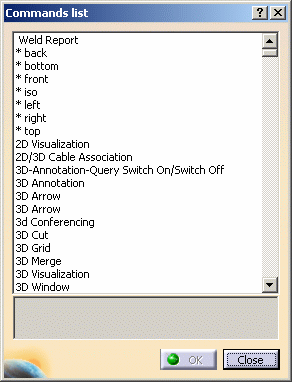
-
Select a command in the list.
Help about the command is displayed in the lower frame of the dialog box and when there are more than two lines of text, you can use the arrows displayed to the right to scroll up or down: 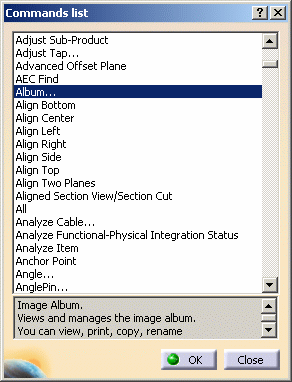
-
With the command still selected, click OK.
The selected command is accessed if the appropriate workbench is already activated.
To access a command rapidly, double-click the name of the command in the list.
If you know the first letter of the command, select any command in the list, then type the first letter to go to the commands starting with the letter you typed.
![]()