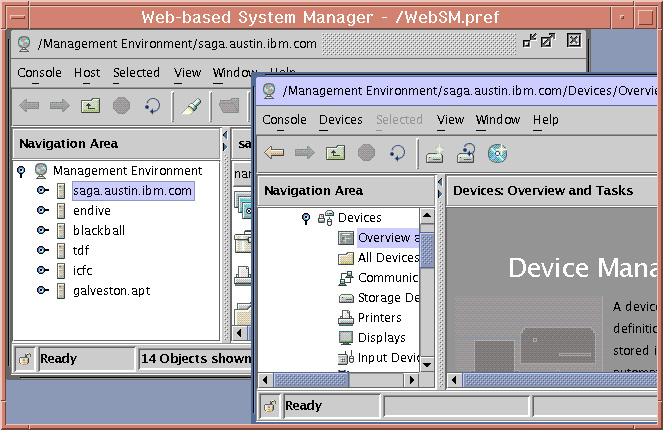
The Web-based System Manager console has a Multiple Document Interface (MDI), allowing you to present different perspectives into the Management Environment. An MDI can be set to display multiple sub-windows, called documents, inside the outer window frame, called the workspace. By default, when the console opens, a single document window displays in a maximized state. To create multiple views of the Management Environment, first reduce the size of document window by using the window management controls on the right side of the toolbar.
The middle symbol reduces the size of the document window. The leftmost symbol minimizes the window inside the outer console. You can create a second document window by selecting the New Window choice in the Window Menu.
You can independently navigate to different locations within each document window. In this way, you can easily compare configuration settings of different resources on different hosts. The following diagram illustrates this process.
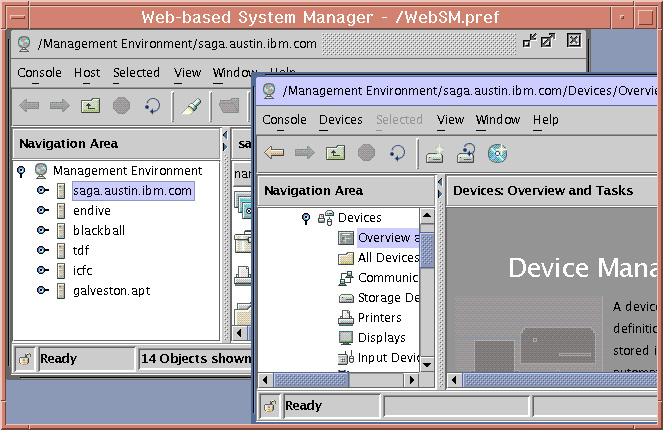 |
The Window Menu in each internal window provides menu choices for managing
multiple windows in the workspace. The following table summarizes these
choices.
| Menu Choice | Function |
|---|---|
| New Window | Create a new instance of the workspace internal window. |
| Cascade | Organize the internal windows into a stack. |
| Tile Horizontally | Arrange the internal windows to completely fill the workspace from left to right. |
| Tile Vertically | Arrange the internal windows to completely fill the workspace from top to bottom. |
| Minimize other Windows | Minimize all internal windows except for the window that currently has focus (the window that this menu choice was made from). |
| Restore All | Restore all minimized windows to their previous size and position. |
| 1. /Management Environment/ | List of current internal windows. Selecting a window from this list opens it (if minimized), brings it to the front, and gives it focus. |