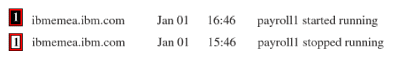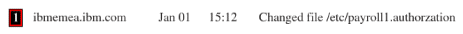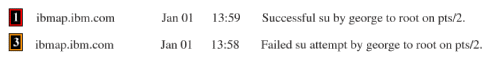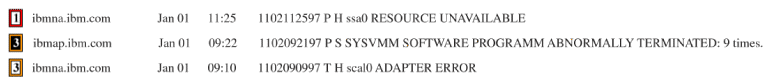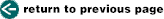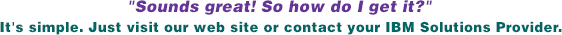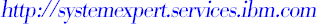IMPORTANT OR CRITICAL EVENT NOTIFICATION
|
|
The alert can be raised within minutes of when the event has occurred and is formatted to provide the severity level, machine name, date, time and alert description. Default alerts are provided for many system capacity, hardware/software error, significant O/S activity and security related events. In addition, alerts can be enabled for custom events that should be monitored in "real-time" such as the notification of customer applications which have stopped running.
The critical event monitoring capability may optionally be used to initiate automated recovery activities. When critical or important events are detected, custom recovery programs or shell scripts may be launched at the same time that the alert message is transmitted. This allows for the ability to restart processes when they have been found to have stopped, gracefully shut down applications when device errors have been detected or terminate users when security breaches have been identified.
Important or critical alerts from any monitored system may be easily displayed via the graphical "Events" window provided by System Expert. Administrators using the Events window may choose to receive alerts for all, or a selection of, the monitored systems in their enterprise. Examples of alert messages recieved by the Events window are illustrated below.