
| MicroChannel Adapter Database |
| Home | Main | ID-Page 01 | Prev EFDA | Next EFDF |
 |
|
| EFDC ::: IBM ActionMedia II Display Adapter | |
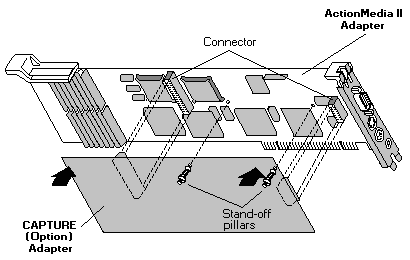 | |
| Image courtesy of EPRM © IBM Corp. 1992-97 |
Adapter ID
| Part Name | FRU P/N | OPT P/N |
| ActionMedia II Adapter/A | 69F9733 | 69F9732 |
| Capture Adapter | 69F9735 | 69F9734 |
| Video Cable | 69F9737 | |
| Audio/Video Cable | 69F9736 | |
| Display CD-ROM Cable | 69F9747 |
Synopsis
Technical information and illustrations contained in this page are edited excerpts from the EPRM, Copyright © IBM Corp. 1992-97.
Installation Instructions
The ActionMedia II Display Adapter/A requires a 16-bit or a 32-bit expansion slot with a video expansion.
When configuring a PS/2 System with ActionMedia II, it may be necessary to limit the utilization of the system expansion slots to avoid the possibility of overloading the 12 volt power supplies. If the ActionMedia II Display Adapter/A is being installed with the ActionMedia II Capture Option then, besides the slot for the ActionMedia II Display Adapter/A, it is necessary to have a minimum of either:
Audio/Video Connectors
The Audio Signal output connector is a 3.5mm standard stereo jack output connector. An amplifier, or active speakers can be attached to the ActionMedia II Display Adapter/A.
The input impedance of the headphones speakers should be at least 600 Ohms to match the output impedance. Use of a lower impedance devices may cause a POST error and a reduction in audio quality.
The Audio/Video Capture Connector (8-way DIN) is only required when the Capture Option is installed.
The Auxiliary Video Output Connector (4-way DIN) allows to connect the ActionMedia II Adapter to an S-VHS (Super Video Helical Scan also reffered to professionally as Y-C) video recorder or similar device. A cable is not supplied with the option.
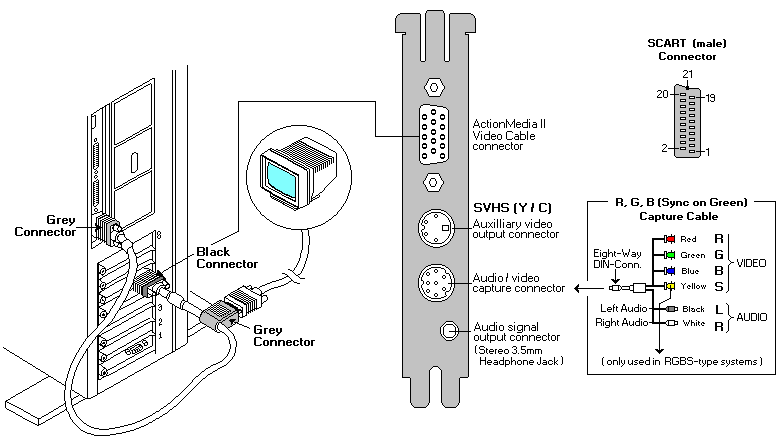
The ActionMedia II Video Cable connector (15-pin) enables the ActionMedia II Display Adapter/A to take the video signals from a normal PS/2 VGA or XGA display adapter, combine it with ActionMedia II video signals, and send the mixed video signal to a PS/2 display. Depending on the application program, the presentation on the PS/2 display is developed from either:
The default for the ActionMedia II Adapter/A is to pass VGA or XGA video signals to the PS/2 display.
Ensure that the connectors (black and grey) are correctly connected. Any other cable connection may cause the adapter to malfunction and cause damage to its internal components. BLACK (short cable) end to ActionMedia II and the (longer cable) end with GRAY connector to VGA (System board) or XGA adapter.
| Type of video source | Capture cable connector identification |
| Red | Green | Blue | Yellow | |
| Composite video 1 (VCR) | Yes | NC | NC | NC |
| Composite video 2 | NC | Yes | NC | NC |
| SVHS (Y/C) | Y | C | NC | NC |
| RGB (sync-on-green) | R | G | B | NC |
| RGBS | R | G | B | S |
SCART Connector (EN 50-049)
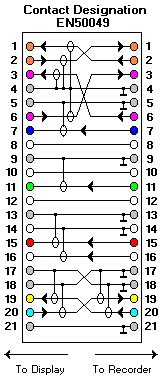 |
|
Drivers
Links
ADF Adapter Description File
The Intel version of the ADF (@EFDC_0.ADF) is slightly different than the IBM version. Both IBM and Intel versions are listed below.
@EFDC.ADF IBM
@EFDC_0.ADF Intel, rename to @EFDC.ADF
| Legal | Copyright | id-page | prev | next | top |