
| MicroChannel Adapter Database |
| Home | Main | ID-Page 01 | Prev E400 | Next E7FF |
 |
|
| E401 ::: IBM VoiceType Dictation Adapter | |
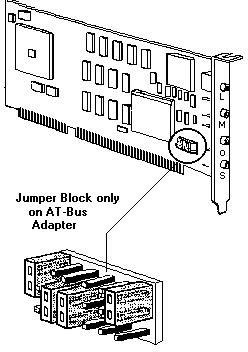 | |
| Image courtesy of EPRM © IBM Corp. 1992-97 |
Adapter ID
| Part Name | FRU P/N | MKT P/N | OPT P/N |
| AT-Bus Adapter | 71G6641 | 70G8976 | OSPCH1Y |
| MCA-Bus Adapter | 71G6642 | 70G8977 | OSPCH2Y |
| PCMCIA Adapter | 89G2846 | 89G2854 | OSPCH3Y |
| PCMCIA Ext. Jack Box | 89G2848 | -- | -- |
| Microphone | 61G1268 | 61G1268 | -- |
Synopsis
Technical information and illustrations contained in this page are edited excerpts from the EPRM, Copyright © IBM Corp. 1992-97.
Installation Instructions
There are no device drivers included on the Option Diskette. After installation attach input and/or output devices to the adapter.
• Connectors
4x connectors, from top to down of card (see drawing at the top of this page):
The external jack box connected to the PCMCIA card (15-pin connector) has the same connectors as above. The input and output connector jacks used in the adapters and external jack box are 3.5-mm jacks.
• ISA-Bus Adapter Jumper Settings
If the default settings conflict with the address or interrupt settings of other adapters installed in the system, use the following diagram to select a different setting.
Factory Settings
Default I/O Address = 800h
Default IRQ = 10
3-Pin jumper blocks numbered from left to right.
Pins numbered 1, 2, 3 from top to bottom:
| Address | Block 1 (1) | Block 2 (2) | Block 3 (3) | Interrupt | Block 1 (4) | Block 2 (5) | Block 3 (6) |
| 280h | 2-3 | 1-2 | 2-3 | ||||
| 300h | 2-3 | 1-2 | 1-2 | ||||
| 800h * | 1-2 | 2-3 | 2-3 | ||||
| 2800h | 1-2 | 2-3 | 1-2 | ||||
| 4800h * | 1-2 | 1-2 | 2-3 | ||||
| 8800h * | 1-2 | 1-2 | 1-2 | ||||
| 10 | -- | -- | 1-2 | ||||
| 11 | -- | 1-2 | -- | ||||
| 15 | 1-2 | -- | -- |
Running the Diagnostic Tests
Prior to running diagnostic tests on your adapter, you must have installed VoiceType Dictation software.
• If you have a PS/ValuePoint or compatible (AT-bus, ISA or EISA) computer, place the backup of your VoiceType Dictation Adapter Option Diskette into drive A and turn on the computer. The adapter diagnostic tests run automatically.
• If you test the PCMCIA VoiceType Adapter, type A:TESTVDA at the operating system command prompt, press Enter, diagnostic tests run automatically.
• If you have a PS/2 MicroChannel computer, turn on the computer, access the system programs, and select Test the computer from the menu. Watch carefully for the Voice Dictation Adapter diagnostic tests. The adapter diagnostic tests run automatically.
• Y(es) The program plays four tones, each increasing in frequency
• N(o) Diagnostic testing ends.
• Y(es) The program asks you to speak into the microphone for five seconds. You hear the words you just said played back through your external speakers.
• N(o) Diagnostic testing ends.
If you receive any error message, write down the error code and consult the PS/2 MC Numeric Error Codes table.
Drivers
Links
ADF Adapter Description File
@E401.ADF
| Legal | Copyright | id-page | prev | next | top |