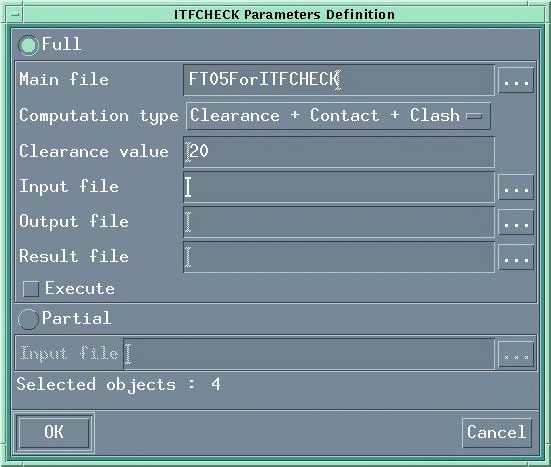|
|
This section deals with clashes batch processing when working with both CATIA (V4 and V5) and ENOVIAVPM
|
||||||||||||||||||||||||||||||||||||||||||||||||||||||||||||||||||||||||||||||||||||||||||||||||||||||||||||||||||||||||||||||||||||||||||||
CATITF Batch Program
|
|||||||||||||||||||||||||||||||||||||||||||||||||||||||||||||||||||||||||||||||||||||||||||||||||||||||||||||||||||||||||||||||||||||||||||||
|
*PROJECT |
How does CATITF communicate clash calculation results to ENOVIAVPM ?
Specific declaration variables are necessary to establish communication between the batch and ENOVIAVPM
Example: |
|
|
How does it work?
You ran the batch execution.At the end of the batch
execution:
-
the batch looks for a VPM session.
-
If one is found, the batch communicates the clash calculation results to the VPM session via XCO
-
The results are then saved in the VPM session.
ITFCHECK Batch Program
To access ITFCHECK in ENOVIAVPM the following declaration parameters are required (here on V4 models):
CATCDMA.METHOD_LIST(x).CATAB = 'CATIA_MODEL';CATCDMA.METHOD_LIST(x).TYPE = 'Reserved'; |
|
where "x" must be replaced by the appropriate value higher than the last value in your declaration parameter. |
|
ITFCHECK can be declared in the tables DOCxxx and CATIA_MODEL. Adding this declaration parameter enables the display of the following window (from the PSN): |
|
|
|
This allows you to enter the current parameters of ITFCHECK and to launch it if required. More than one selection can be made in this window before clicking on OK. Not until you select the OK button are the FT05s generated. |
Saving Clash
Calculations in ENOVIAVPM
Two tables (per environment) are available in ENOVIAVPM. They are structured as follows:
CLASH
Column |
NameNULL? |
Type |
|
$COID |
NOT NULL |
RAW(8) |
|
$COMPID |
NOT NULL |
RAW(8) |
|
TYPEOFCALC |
NOT NULL |
NUMBER(38) |
|
CLEARANCEVALUE |
NOT NULL |
FLOAT(126) |
|
TYPEOFRESULT |
|
INTEGER |
|
MINIMALDISTANCE |
|
FLOAT |
|
INSTANCE_1_COMPID |
NOT NULL |
RAW(8) |
|
INSTANCE_2_COMPID |
NOT NULL |
RAW(8) |
|
STATUS |
NOT NULL |
NUMBER(38) |
|
COMMENTITF |
|
CHAR(80) |
|
C_RESPONSIBLE |
NOT NULL |
CHAR(8) |
|
C_ORG_RESPONSIBLE |
NOT NULL |
CHAR(10) |
|
C_LASTMOD |
NOT NULL |
DATE |
|
INSTANCE1_NAME |
|
VARCHAR2(254) |
|
INSTANCE2_NAME |
|
VARCHAR2(254) |
|
REP1_NAME |
|
VARCHAR2(254) |
|
REP2_NAME |
|
VARCHAR2(254) |
|
REP1_NAME_COMPID |
|
RAW(8) |
|
REP2_NAME_COMPID |
|
RAW(8) |
|
C_CREATE |
|
DATE |
PART_PTR
Column Name |
NULL? |
Type |
|
$COID |
NOT NULL |
RAW(8) |
|
$COMPID |
NOT NULL |
RAW(8) |
|
NAME |
|
VARCHAR(254) |
|
NB_LINK |
NOT NULL |
INTEGER |
|
OID |
NOT NULL |
RAW(254) |
|
C_COID_PART |
|
RAW(8) |
|
C_ENV_PART |
|
CHAR(8) |
|
C_RESPONSIBLE |
|
CHAR(8) |
|
C_ORG_RESPONSIBLE |
|
CHAR(10) |
|
C_USED_CLASH |
|
CHAR(1) |
|
C_USED_ASSY |
|
CHAR(1) |
|
C_MAT01 |
|
FLOAT |
|
C_MAT02 |
|
FLOAT |
|
C_MAT03 |
|
FLOAT |
|
C_MAT04 |
|
FLOAT |
|
C_MAT05 |
|
FLOAT |
|
C_MAT06 |
|
FLOAT |
|
C_MAT07 |
|
FLOAT |
|
C_MAT08 |
|
FLOAT |
|
C_MAT09 |
|
FLOAT |
|
C_MAT10 |
|
FLOAT |
|
C_MAT11 |
|
FLOAT |
|
C_MAT12 |
|
FLOAT |
![]()
-
The CLASH table is managed just like a standard CDMA table via a profile, except
INSTANCE_1_COMPIDandINSTANCE_2_COMPIDare mandatory. -
For ORACLE, this feature can only be implemented on databases for which
catcdm.raw_coid=TRUE.
Accessing
Clash Results in ENOVIAVPM
In the PSN, an icon enables you to access the
Interferences Management dialog box.
You can perform queries to find in the PSN those instances implicated in
the interferences, to modify comments, etc.
Interactive Interference Analysis (CATIA V5/ ENOVIAVPM)
You can search for interferences interactively in CATIA and to save
them in in ENOVIAVPM.
You can also load CATIA V4 models and/or CATIA V5 documents into the DMU
Navigator from in ENOVIAVPM.
To access this functionality on V4 models, add the following declaration variables:
|
|
| Where x should be replaced by the value immediately superior to the value of the last declared method. |
Before launching the interference calculation, make sure CATIA V5 can
communicate the results to VPM. For this:
In Tools > Options > Digital Mockup > DMU Space
Analysis > DMU Clash... select Retrieve
information from VPM option button.
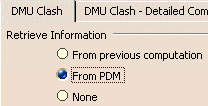 |
-
Load your product in CATIA V5
-
Switch to the DMU Space Analysis workbench (Start > Digital Mockup > DMU Space Analysis)
-
Click Clash
 in DMU Space Analysis toolbar,
in DMU Space Analysis toolbar,
to search for interferences
|
|
For more detailed information, refer to Comparing Clash Command Results |
![]()