|
 |
You can compare clash command results with:
-
A previous computation
This comparison is based on numeric and/or graphic clash command results
whenever these results are available. For a more pertinent comparison,
select the Compute penetration depth or minimum distance option during
the initial computation (Tools > Options..., Digital Mockup > DMU
Space Analysis -> DMU Clash tab).
-
Results stored in a PDM system (ENOVIA VPM or ENOVIA LCA).
For interoperability to work correctly, ensure that you have set up both
your CATIA V5 and ENOVIA LCA or ENOVIA VPM sessions properly.
Before running your check, set the appropriate Retrieve
Information option in the DMU Clash tab (Tools >
Options..., Digital Mockup > DMU Space Analysis).
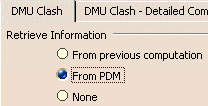
Additional information is provided in the Check Clash
dialog box to help you analyze results.
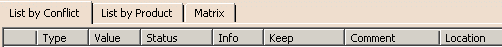
|
| |
Info Column (Retrieve Information from previous
computation)
- New:
- The conflict is new.
- Old:
- A contact is detected and the previous conflict was also a contact.
- Modified:
-
-
Three cases:
-
-
(1) The conflict already exists, but the interference
type has changed. For example, a clearance is now detected whereas
previously a clash was detected.
-
(2) Comparison of numeric and/or graphic clash command
results indicate that the conflict is not the same as the previous
conflict.
-
(3) No numeric and/or graphic clash command results are
available.
-
If you do not select the Compute penetration depth or
minimum distance option (Tools > Options..., Digital Mockup > DMU Space Analysis
> DMU Clash tab), the list of conflicts is
updated but no numeric result is available when you click Apply.
This means that no comparison with a previous computation, if existing,
is possible.
For a more precise result, select the Compute penetration depth or
minimum distance option. However, note that this option may be costly
and may adversely affect performance if a large number of conflicts are
involved.
-
Note: All modified results are given the not inspected
status.
- Modified_old:
- Comparison of numeric and/or graphic clash command results indicate
that the conflict is identical to the previous conflict.
Note: You can filter results in this column.
Info Column (Retrieve Information from PDM)
- New:
- The conflict is new.
- Old:
- The conflict is identical to an existing conflict in the PDM system.
- Modified:
- The conflict already exists, but changes to product geometry were
made in the PDM system after initial clash results were stored.
All modified results are given the not inspected status.
- Modified_old:
- The conflict already exists, but changes to product geometry do not
impact stored clash results.
Note: You can filter results in this column.
Keep Column (Retrieve
Information from PDM only)
This column lets you define which results you want to store in the PDM
database.
- No value:
- No decision to keep or otherwise results has been made.
- Keep:
- Clash results will be stored in the PDM database when you exit the
command (OK in the Check Clash dialog box).
- No Keep:
- Clash results will not be stored in the PDM database.
|
| |
- Cannot Keep:
- Clash results cannot be stored in the PDM database. The geometry or
position of at least one of the two conflicting products has changed. You
must first save products in the PDM system before saving clash results.
|
| |
Note: Simply click the Keep field
of the appropriate conflict to toggle to No keep. |
| |
Location Column (Retrieve
Information from PDM only)
This column distinguishes between database and session conflicts.
- Base:
- The conflict in the session and the one stored in the PDM system are
identical. There has been no change in product geometry or position of
either of the two conflicting products. Nor has there been any change in
conflict attributes (status, comment, etc.).
- Session:
- The conflict in the session is different from the one stored in the
PDM system: the geometry or position of one of the two conflicting
products, or one of the conflict attribues (status, comment, etc.) has
changed.
Note: These two values are managed by the system. You cannot
modify them directly. |
|

|
![]()