Using the Weld Report command
The report that appears is composed of two sections showing the following information:
-
List of Welds
-
numbered welds
-
name of the welds
-
type of the welds
-
volume of the welds
-
weight of the welds
-
joint body of the welds
-
joint of the welds
-
specification
-
-
Total of Welds
-
total number of welds in the CATProduct document
-
total volume
-
total weight
-
total number of joint bodies
-
total number of bodies
-
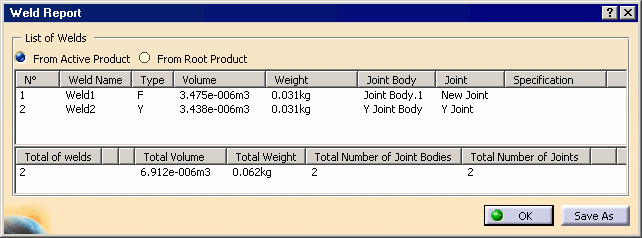
For more information about this command, please refer to Generating a Weld Report.
Using the Measure Inertia capability
-
Click the Measure Inertia
 icon and select the desired weld in the specification tree, for example
Weld1.
icon and select the desired weld in the specification tree, for example
Weld1.
The window that appears shows that different physical properties such as volume, mass, density, and so on of the weld have been calculated.
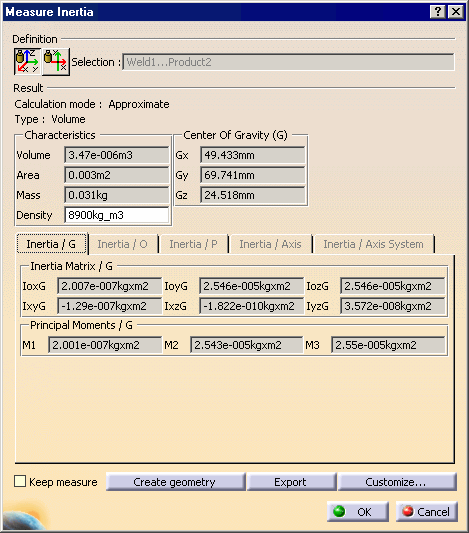
For more information about this command, please refer to Measure Inertia.