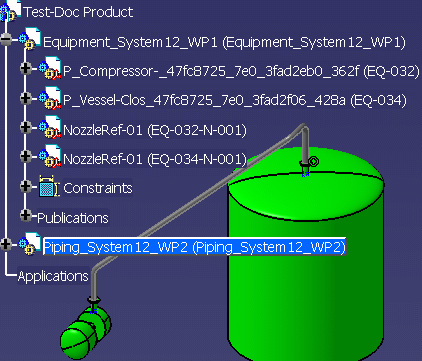|
This task explains the concept of
work packages and how to create them. You can save work packages in an
ENOVIA database, or save them to a local drive or server. You should also
refer to Connections Between Work Packages
and Managing Publications. |

|
Work packages are necessary for efficient data
organization and concurrent engineering. The biggest benefit, perhaps, is
that they allow you to organize data in easily manageable units. Concurrent
engineering refers to the practice of having several people, maybe even
hundreds, work on the same project. If the design is created in one
document then only one person can work on it. Creating several work
packages provides the answer, by creating several documents under one root
document.
Each document (or work package) contains the portion of design that one
person is working on - such as placing equipment in one compartment of a
ship. "Publications" are automatically (see below) created at the locations
at which different documents connect. Each work package thus 'knows' where
it belongs within the product. If something is moved - say equipment to
which a run connects - then the user will be alerted about it. The steps
central to using work packages are explained below.
Work packages must be organized in a certain way. See
Organizing Work Packages to learn how to do
it. |
 |
1. |
CREATE A WORK PACKAGE: To
create a work package, select the product and, in the menubar, click Insert
- New Product. In the simple example below two work packages have been
created. One contains the equipment and the other contains the run and
piping that connect the two pieces of equipment. Thus, the person who owns
the equipment work package can open the document at the same time that the
piping engineer is working on his work package.
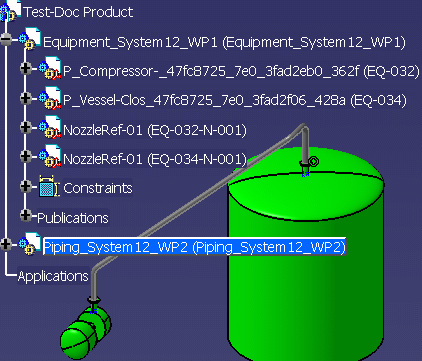
|
|
2. |
ADD DOCUMENTS: However, in
order to be able to route from the equipment, the piping engineer will need
to be able to see the equipment. In order to do this the piping engineer
will need to import the equipment document. See
Importing a Product for more information. Once he has imported both
documents he can make the piping document active and begin routing in it.
When he saves, the piping information will be saved in the piping document. |
|
|
3. |
PUBLISH CONNECTORS: As
stated earlier, publications need to be created so that a connection can be
established to objects in other work packages. To take the example given
above, the piping engineer has both documents open, but he has write access
only to the piping document, which he created. When he routes between the
equipment publications are only created in his own document. Publications
are needed so that the connections between components are retained. To
ensure that publications are created even when someone without write access
to a document connects equipment, connectors must be published. In
this case the equipment engineer needs to publish the connectors on the
equipment in his document so that when the piping engineer creates runs
publications are created on the equipment also. In most cases this is done
when the part is placed, because most parts do not exist in isolation and
need to be connected to something. To learn how to create connectors and
publish/unpublish them see Creating Connectors. |