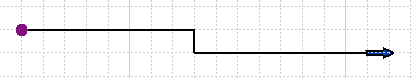Linking and Unlinking On/Off Sheet Connectors
|
|
This task shows you how to link and unlink on/off sheet connectors on a line route. Placing On/Off Sheet Connectors explains how to place on/off sheet connectors in a document. | |
|
|
1. | To link, click the
Link
On/Off Sheet Connectors button
|
| 2. | Select the first connector you want
to link (this is the line you are linking from).
|
|
| 3. | Select the second connector (this
is the line you are linking to).
The two connectors are now linked. |
|
|
|
The first of these line routes (the line you are linking from), is actually an image of the second line route. It is not an actual line. See Querying/Updating Images for information on how to query/update the line route image. | |
| 4. | To unlink connectors, click the
Unlink
On/Off Sheet Connectors button
|
|
![]()