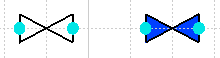Applying Design Rules to a Document
|
|
This task discusses the application of design rules to a document. |
|
|
Intelligent design rules are incorporated in this application and certain changes will occur in your document even though you did not directly invoke them. You should know what these design changes are and why they are taking place. They are discussed below. |
| Design rules will only be in effect if you have Knowledgeware installed and have imported rules into your document, or if you are using the sample file or sample catalog provided with this application. You can modify or create your own rules if you have Knowledgeware. | |
|
|
Design rules are used to ensure that the graphics used in
your document match the properties assigned to them. You may, for instance,
have more than one graphic representation for a valve - two common
representations are for closed and open valves. Suppose you have a valve in
your document whose property is "open." If you change the property to
"closed", the application will replace the "open" valve graphic with
a "closed" valve graphic. The image below shows an open valve and a closed
valve. If you change the property of the open valve to closed, the design
rule will go into effect and replace the open image with a closed one.
These changes will only occur if you have graphic representations defined for various properties. If you do not have graphics defined then nothing will happen. Various graphic representations for some components are provided with this application.
The Piping Valve Position rule, described above, also checks for part type and will select the correct graphic for the defined part type. the following rules are provided with the sample document.
|
![]()