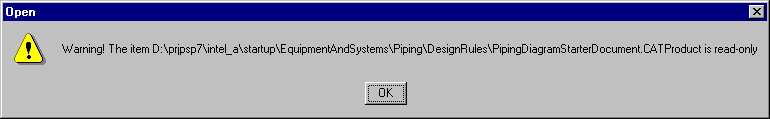Opening a Sample Document
|
|
This task shows you how to open the sample documents provided with this 3D application. The sample documents have some checks and rules incorporated and you can use them without having Knowledgeware. | |
|
|
1. | Click File - Open. The File Selection box will open. |
| 2. | Navigate to the directory where the sample files for the application you are running are stored by default: ...intel_a\startup\EquipmentAndSystems\MultiDiscipline\SampleData | |
| 3. | See Importing Checks and Rules from Knowledgeware for a list of sample files. | |
| 4. | When you open one of these document a message will display
warning you that the file is Read Only. Click OK on the message box. The
sample file will open with all the checks and rules displayed in the
specifications tree.
|
|
| 5. | Make your changes and then use the File - Save As function to save the file and give it a new name. | |
![]()