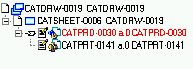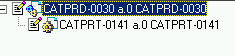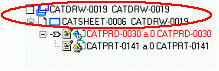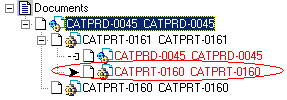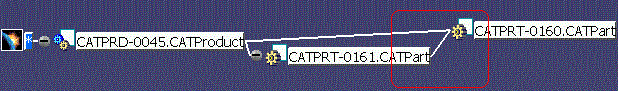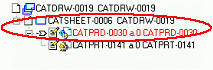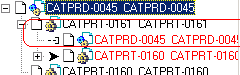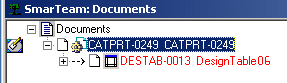The native SmarTeam integration of CATIA link semantics enables dedicated behavior on each link type:
|
|
|
The benefits are as follows:
|
Examples
|
CATIA Links |
Enriched decision support is provided by means of the native SmarTeam support of V5 links.
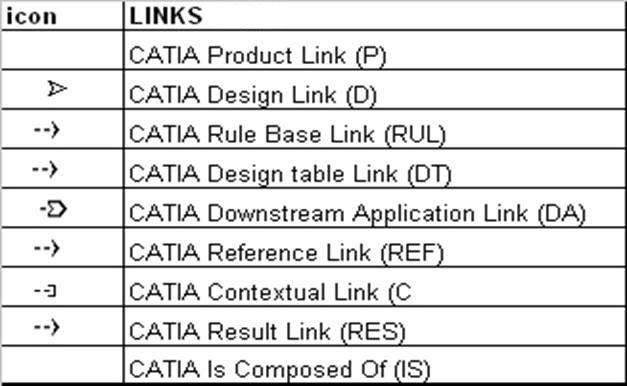 |
Here is the list of CATIA links natively supported in SmarTeam:
- Product Structure
- Is Composed of
- Design
- Downstream Application
- Contextual
- Design Table
- Result
- Rule Base
- Reference
|
The Product Structure link plays a part in the BOM structure.
It is displayed as a standard hierarchical link.
|
|
The Is Composed Of link is an aggregation link but which plays no part in the BOM structure. It is displayed as a standard hierarchical link.
Example: |
|
The Design link plays a direct part in the design process. Example:
|
|
The Downstream Application link is a link between a downstream application and the design data Example:
|
|
The Contextual link is a link between the contextual Part and its product context (CATPart>CATProduct).
|
|
The Design Table link is a link between a CATIA document and its design table (Excel or text file).
|
|
The Result link corresponds to CATIA output links: Example: |
|
The Rule Base link describes a link between an instance of a rule base and its reference. |
|
The Reference link includes all the CATIA links which do not correspond to the other eight link types: Example: |
Display Impact |
The impact analysis can be performed by displaying the links of a given
object.
You can decide to display/filter CATIA links within SmarTeam by means of
the SmarTeam Tree Properties command. For more information,
see
Customizing the Links Display.