-
Launch a CATIA session.
-
Ensure that the settings dealing with linked document localization strategies as well as the display of the SmarTeam File Open User Interface are set to define the application's behavior we want.
-
From the SmarTeam toolbar, click Connect
 .
.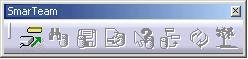
or select SmarTeam > Connect.
The SmarTeam User Login window appears:
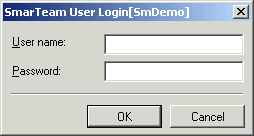
-
For the purpose of our scenario, enter joe as the user name, without any password.
-
Click OK.
Now you are connected, go on to the next task to access the part to be edited.