-
Launch Tools > Options.
-
Select the General > Document tab.
-
From the Document environments display list, set SmarTeam as the allowed and current environment
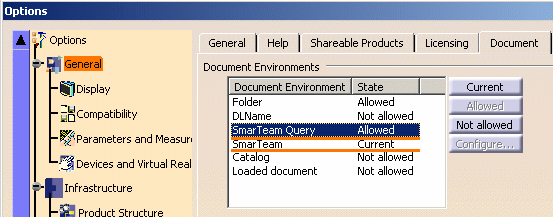
All information related to customizing the session is also described in the CATIA/ENOVIA DMU/DELMIA Infrastructure documentation.
Document Environments
There are two possible document environments that allow you to retrieve the document form SmarTeam during a CATIA operation (File > Open, Replace Component etc.).
- SmarTeam Document Environment allows you to perform a simple query, or navigate thru a project structure or define a precise query to retrieve the document.
- SmarTeam Query Document Environment allows you to use the Find user interface to retrieve the document (thru predefined queries or precise queries). Additionally, ensure that to be able to use the Find capabilities, the Folder Document Environment is set to Allowed.