There are two main folders:
-
the work directory containing all files that are checked out or copied out of the vault
-
the view directory containing all files that are just viewed.
The consequence of this behavior is that each time a document is linked to another document, the linked document should be searched for in the folder containing the pointing document.
-
Select Tools > Options....
-
In the General category, click the Document tab.
-
In the Linked Document Localization section, locate and select SmarTeam. Ensure that SmarTeam is the first item in the list.
-
Use the Activate button to activate this strategy.
-
Use the Up button to place this strategy at the top of the list.
-
Repeat these operations for Folder of the pointing document strategy and Folder of the link so that they become the second and third items in the list respectively.
-
Ensure that the SmarTeam Document environment is allowed and is in the current state in the Document Environment selection list.
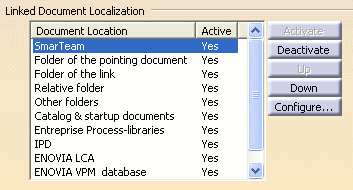
SmarTeam Strategy
The application manages the links of documents saved in the database in this hierarchical order:
- Priority 1: folder of the pointing document (to find documents in the user's work directory)
- Priority 2: folder of the link (to find shared non-revision managed documents)
For further information about linked document localization strategies, see "Document" in the CATIA - Infrastructure User's Guide Version 5.
Note
When extracting documents from the vault, you can also specify different Work directories for each extracted file (by changing the default directory in the life-cycle window). In this specific case, the Folder of the pointing document strategy will not be able to recover the linked documents. Another strategy, called SmarTeam Database has to be used. This strategy asks the SmarTeam database where the linked document has been copied.